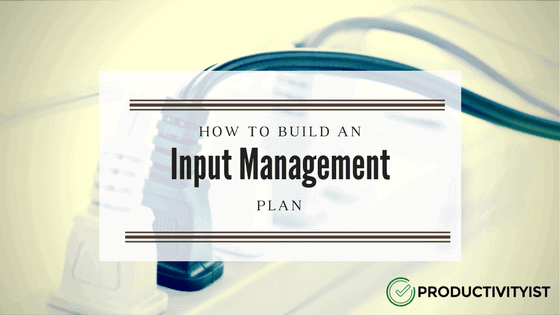
Have you ever used a power bar before?
You know, the ones that have 5–7 outlets on them so you can plug a bunch of devices into them?
I’m betting you have.
Now, have you ever had to look at one you’ve filled and had to figure out which device needs to be expelled because you’ve got a new one that needs its plug?
That’s how input management works. You only have so many slots to house inputs, so you should replace one input source with another instead of trying to stack them. Imagine doing that with power bars – stacking power bar into power bar in order to maximize the amount of inputs it can handle. This kind of behaviour will no doubt lead you to feel overwhelmed– possibly with fiery results. (And not the good kind of fiery, either).
You need to construct an input management plan in order to prevent being overwhelmed and to avoid a lack of comprehension and no chance of mastery occurring in your world.
If you don’t have time to create one yourself, you can model it after mine. Here’s my three-step Input Management Plan.
STEP ONE: Filter Everything
Whether that’s done through automation services like Zapier or manually by using colours, flags, etc., make sure you filter your inputs so you can better deal with them. That means planning where to put things before they arrive.
For example: if you have reference material that comes in via email, you can filter it within email or filter it by getting it out of email. Honestly, I prefer the latter and put most of my reference material in Evernote, as it keeps my email reserved for communication purposes only. But even if you don’t follow my lead on that, be sure to filter your email so that your inbox is the first staging area for messages, and not long term storage.
STEP TWO: Create Reminders
The key to extracting what inputs/information you filter is to create ways to go back to the material when you need it. A service like Stash allows me to create reminders to review things on the web I’ve saved for later consumption. Evernote has a reminders feature that can be used as well. Any worthwhile task management app has a reminders function as well. Use these to create reminders (or triggers) to review – and ultimately consume – the inputs where you’ve placed them.
Doing this will segment your searches into manageable chunks and allow you to deal with your inputs in a more reasonable and realistic way.
STEP THREE: Be Ruthless
Eventually you won’t need to have certain types of input coming your way. Sometimes it’s in the form of newsletters you receive that are either no longer valuable or ones that you don’t want to take the time to read any longer. Sometimes, it’s a podcast that you just don’t need in your life anymore. Sometimes you want to add more new inputs to your life, and that means you need to look at what you have to remove to make it manageable.
No matter what, you need to be ruthless with your input stream. Eliminate the unwanted or unneeded. Purge inputs completely through elimination or use a service like Unroll.me or Sanebox to get them out of your way and delivered in way you can absorb better.
Be ruthless with what doesn’t serve you so you can focus on what does serve you.
“In the Information Age, the first step to sanity is FILTERING. Filter the information: extract for knowledge. Filter first for substance. Filter second for significance. These filters protect against advertising. Filter third for reliability. This filter protects against politicians. Filter fourth for completeness. This filter protects against the media.”
— Marc Stiegler, David’s Sling
When you manage your inputs to streamline their consumption in a way that works for you, you’ll be able to absorb the material better. That means better results across the board. So take some time to implement the Input Management Plan I’ve shared with you above, and get started with it right away.

