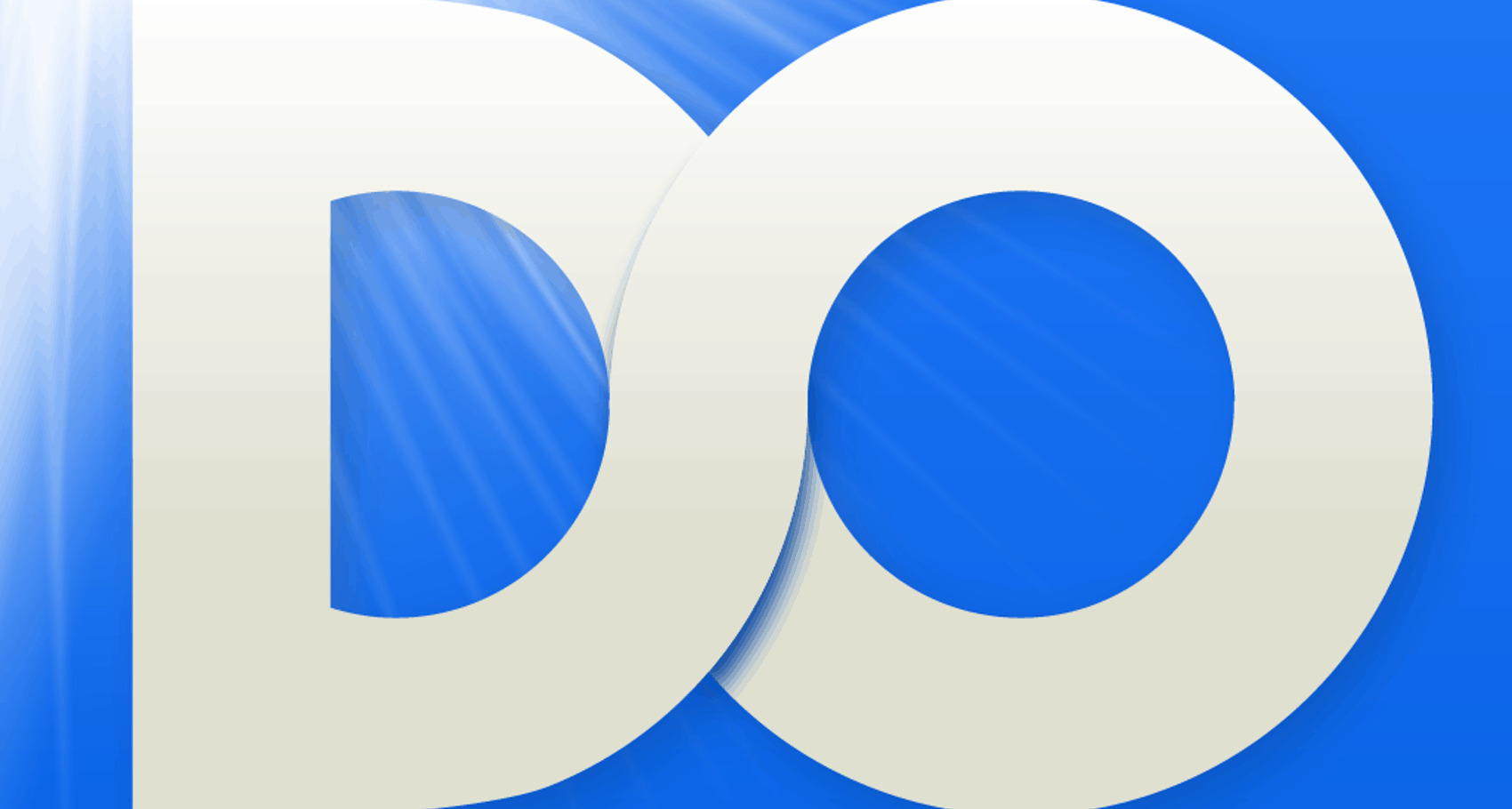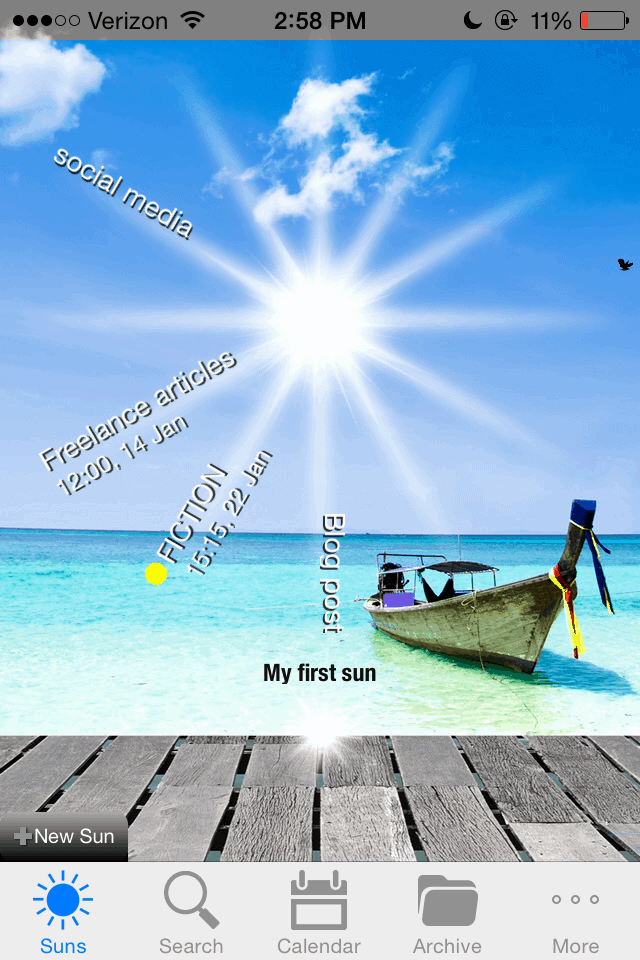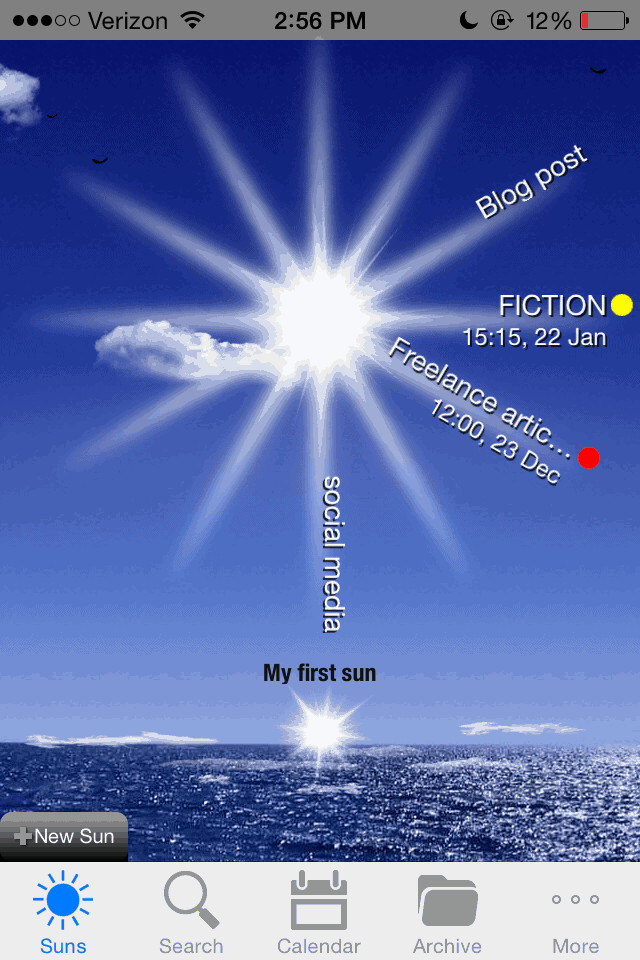Let’s face it, most productivity apps are not very pretty. Wouldn’t it be nice to have an alternative to staring at a text-based application? There is now with SunDo. This app is a simple, beautiful task manager for mobile that is unlike any other.
Instead of looking at a boring list—with SunDO your task list rests in a blue sky above an amazing beach.
The first thing you do is pick a “sun” you like and this becomes the focal point of the app. There are five suns to choose from and each one is a landscape where you list tasks or projects you want to do.
The tasks are listed all around the sun. On first glance, this even appears to be a clock of sorts. Below the task is time and date for completion.
Each sun has subtle animations such as birds flying by or clouds gradually moving in the sky. From a picture of a beautiful sunny beach or a field of sunflowers, you choose the background you find most pleasing and then tap on one of the lines in the sun.
You start using the app by clicking on the empty sun rays. Then you simply add a task with details, start date, end date, reminder and if you would like the task to repeat. You can also add a checklist to the task which is ideal for a project with several steps.
Here’s a screenshot of a task I’ve been working on.
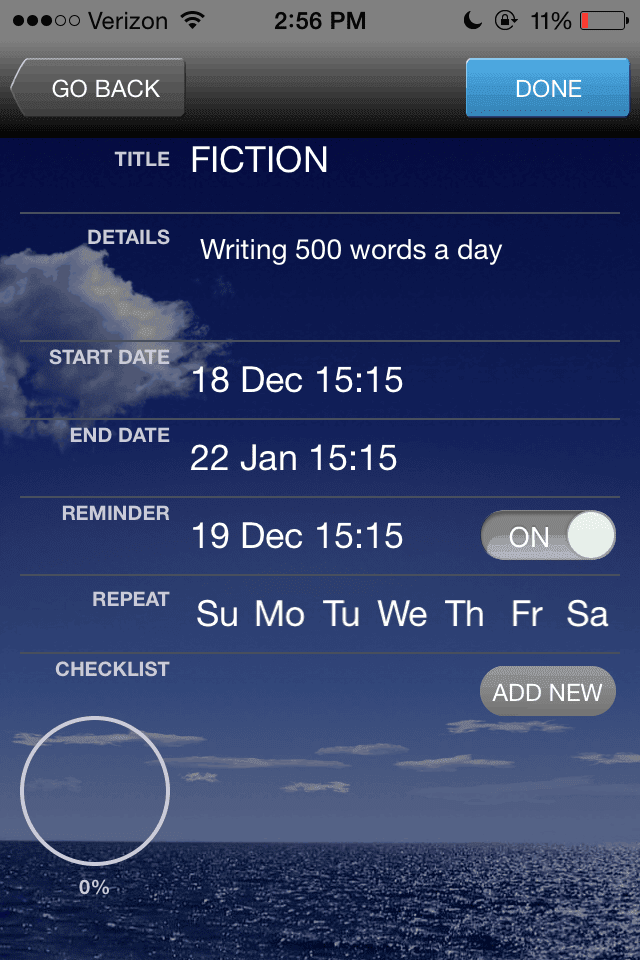
To complete a task, you start at the sun and swipe out on the ray that has the task you’ve completed. To uncomplete a task, you just simply swipe back on the ray toward the sun.
There is an app tutorial that launches the first time you use the app but it is very easy to close. I did not see an option to bring the tutorial up again anywhere, so this will likely present a challenge for new users. Thankfully, most of the features are pretty self-explanatory.
There is a free version of the app with two suns and ten tasks per sun. The paid app which is around $4.00 offers unlimited suns and unlimited tasks per sun.
Here is a quick summary of SunDo:
Pros
- A clean, beautiful interface.
- A nice change from all other productivity apps.
- Five different backgrounds.
- Option for multiple suns (which is essentially more to-do lists).
- Built-in sharing of your account with Facebook, LinkedIn or Email.
- Free version and paid version.
- Available for iOS and Android.
Cons
- No easy way to delete tasks altogether.
- Tasks are limited to 16 characters in length on a sun.
- No syncing or importing from another calendar, meaning everything has to be entered by hand.
- Interface can turn off some users.
Is this app right for you? If you are highly visual and love the idea of a gorgeous task manager, this app could be a great fit. Entering in all of the tasks and dates by hand on a mobile device may be a deal breaker for some. Personally, I’m not deleting it from my iPhone. I think this app will likely come in handy as a refreshing change from time to time.
For more information or to give it a spin, you can check out SunDo here.