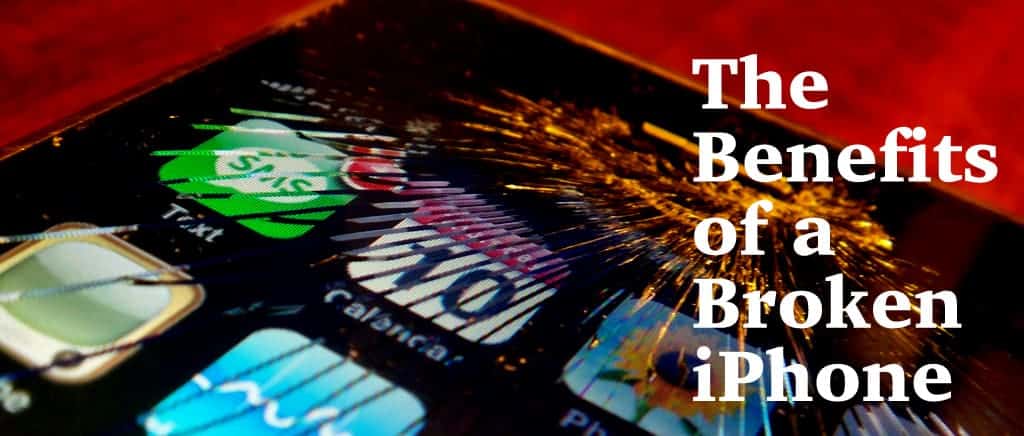
I recently did something I should not have. I opened up my iPhone and tried to clean off the dust on the camera lens. Well, I got the dust out, but managed to break my iPhone.
That happened a few days ago. While I’ve had time to cool my heels – and activate an old phone – I’ve realized that this snafu indeed has a silver lining. I am much more productive now.
My productivity has increased as my options have decreased. My new old phone – an iPhone 5 – doesn’t work that well. It’s choppy, slow, and has limited storage space. At first, I installed all the old apps, but few of them work well enough to keep. So I just deleted them.
Goodbye Twitter. Adios Facebook and Feedly. It was great seeing filtered pictures everyone, but my Instagram account has been muted until my contract allows for a new phone. To lose these things stinks, but thankfully there is a positive effect that offsets that. A broken phone brings constraints which lead to more focus.
Sure, I could login from the browser or wait for a slow app to load, but I’ve been trained not to. My last phone was snappy and went quickly from app to app. That became my expected speed. I’ve applied The Cookie Method of Productivity toward my phone. If you want the same effect—but don’t want to destroy your phone—here’s what to do:
- Delete (or move) the apps to the very back page. Take off any app that distracts you. Just try this for a week. If you decide want them back, you can put them back. My guess is that you won’t feel the need for them once they’re gone. It’s sort of like the vacation effect; you didn’t login for a while and then you realize you don’t need to.
- Use a deferred email program. There are DIY options like Inbox Snooze for Gmail or 3rd party ones like Inbox Pause from Baydin. Choose one of those options. You could even take email off your phone too. I’ve kept it on my phone, because it’s about the only thing that will still work.
- Start a paper habit. I’ve found that paper is perfect for a book outline and for my task lists. Paper means you have to make active choices on what you’re going to do. It’s one less screen to look at. It’s just as convenient as your smart phone.
- Make a device dedicated to just work. My iPhone – accidentally remember – is just for text, photos, e-books, and email now. Jim Woods (and George R.R. Martin) have computers just for writing.
Often we think if it’s the newest, it’s the best. There is no doubt the new iPhones are great, but they also open up avenues for more distractions.
In many cases, our phones get upgraded faster than our productivity.
Right now I feel fortunate to have a phone that works. I find I don’t use it nearly as much. It’s more of a podcast and email tool than anything else. In the downgrade, I even lost a cool a emoji feature so I can’t even send silly emoji to people anymore—but even that makes me more productive.
This tradeoff has made my writing explode. Like a rocket that sheds excess weight to increase speed, I dropped distractions and began writing more. The first week after I wrote 15,000 words in 5 days. These are very good numbers for me. It’s not entirely because my phone broke, but it certainly helped.
If your phone broken what would you miss the most? Miss the least?

