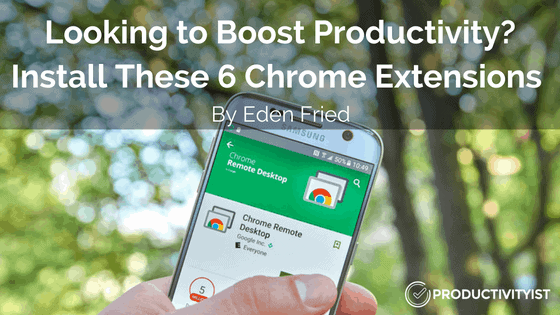
Eden Fried is a freelance web designer and blogger. When she’s not at work developing her website or helping other people launch theirs, you can find her at the gym tossing around some weights or snuggled up to a good book. You can follow Eden on Twitter or reach Eden here or on EdenFried.com.
No matter how productive or efficient you are right now, there’s always a way to be better. Everyday tools are created with the sole purpose of taking previously manual tasks and automating them. We’d be remiss if we weren’t taking advantage of all these stellar technological advancements, right?
That’s why I love Chrome Extensions.
Personally, I’ve always been Google Chrome fanatic. When these extensions starting rolling out, my geek radar beeped and I couldn’t resist from installing them all. Despite that statement being a bit of an exaggeration, my excitement really does ring true.
Google Chrome has tons of extensions that are built purely to make your day-to-day life easier. If you’re looking for easy ways to make your day run smoother, start with these 6 Chrome extensions. Trust me, you’ll never look back.
1. LastPass
This is one of those nifty chrome extensions that once you use it, you’ll wonder how you’ve ever lived without it. Are you like me and you’re constantly losing or forgetting your passwords? Or, worse yet, are you still storing your passwords on real or virtual sticky notes? Eek. It’s time to take a step back and secure the vault. LastPass is a completely free password management tool that allows you to securely manage all of your credentials in one place, under virtual lock and key. All you need to remember is your master LastPass password. It’s free, it’s secure, and it’s available on all of your devices. It’ll help you forget the days of annoying password forgetfulness.
Here’s a snapshot of what the “vault” looks like.
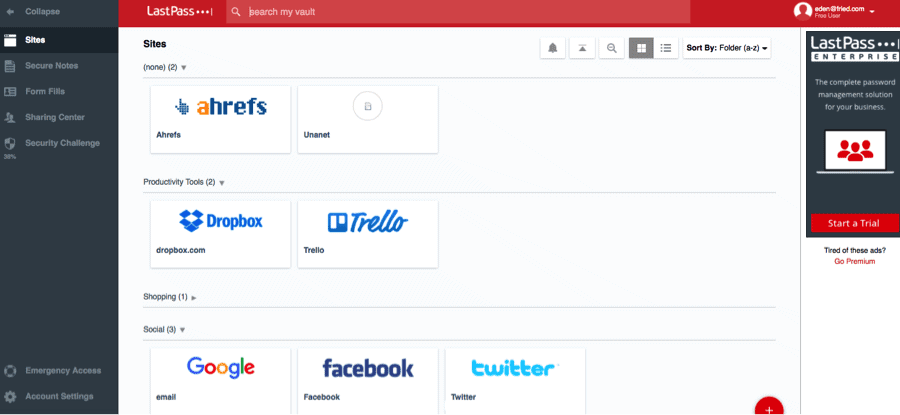
Whenever LastPass detects you’re logging on to a site that you’ve yet to save to your vault, a bar appears at the top of the screen asking if you’d like to save those credentials. It’s very smart, and a definite time saver.
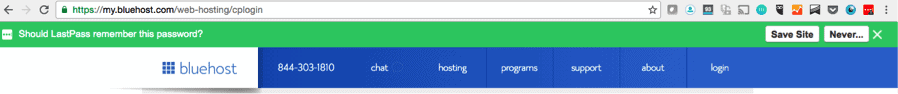
2. Hootlet
Struggle with being productive and using social media? Once you have a free Hootsuite account, you can take advantage of the awesome features that Hootlet offers. Instead of opening up new browsers/tabs to get to use social networks to share something awesome, just click on the Hootlet Chrome extension. You can post whatever you’d like instantly or schedule it for later. Hootlet/Hootsuite integrates with almost any social media platform you can think of.
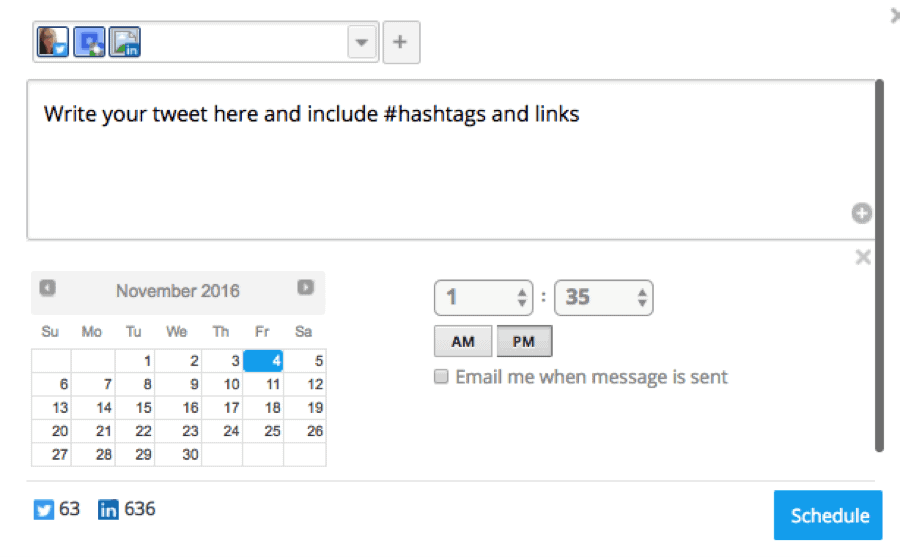
3. Momentum
This flexible extension lets you set your daily focus, display your to-do list (the premium version even syncs with your Todoist account) and tells you the time and the weather. Momentum even displays an inspirational quote that changes each day. Each time I open a new browser window I’m greeted with a beautiful picture, inspiring quote, and my personal focus for the day. These definitely help me focus and stay on track.
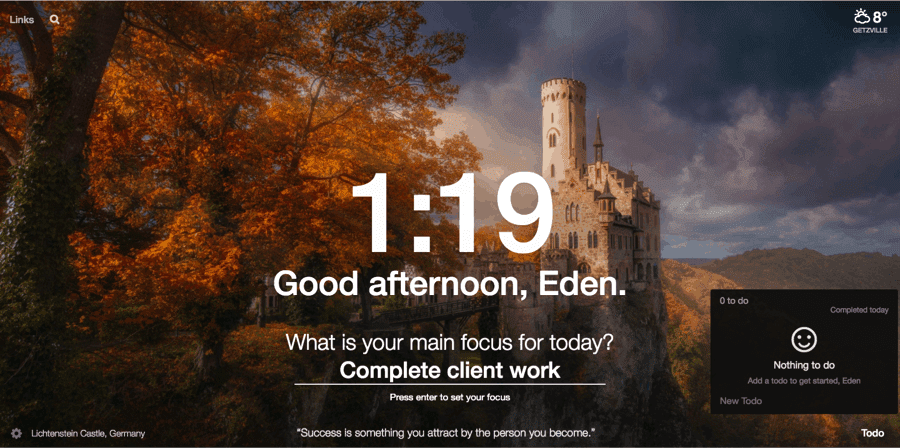
4. Todoist
The Todoist Chrome Extension allows you to maintain and track your to-do list items in Todoist directly from your browser window and from all of your devices (even when you’re offline). With this extension, you can save websites as task items, prioritize and organize your to-do list tasks, and set notifications to stay on track. Here’s a screenshot of what this extension looks like in use. You can use it in pretty much any context – personally, professionally, and even collaboratively. Also, to make Todoist even more exciting, it integrates with some other awesome applications that you’re probably already using!
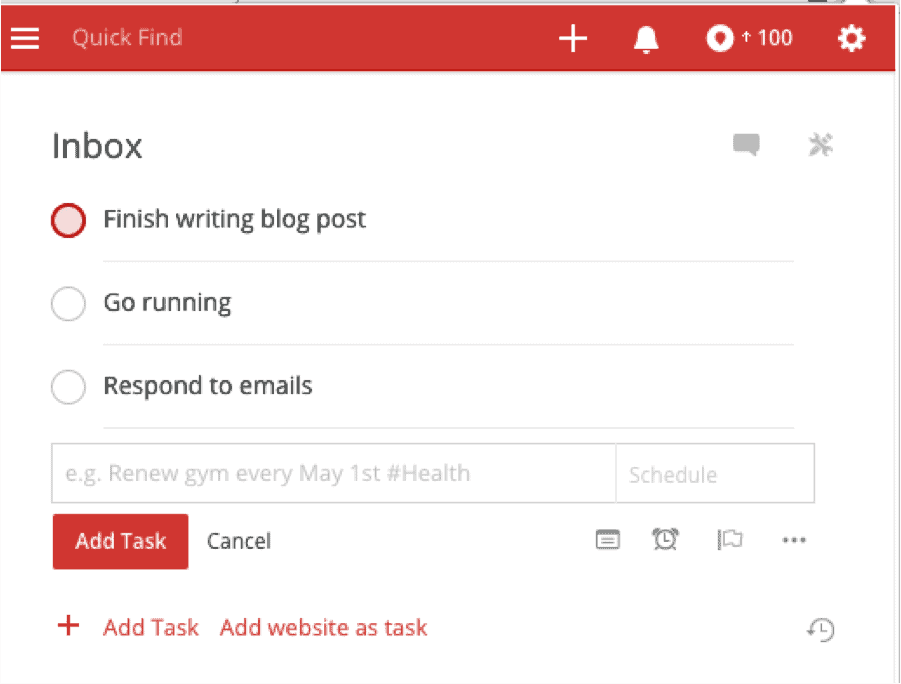
5. Pocket
This extension is perfect for saving links to articles, websites, infographics, and just about anything you want to view later. The extension allows you to quickly save a link with one click to avoid wasting time. The best feature here is that you can easily sync all of your devices with this extension.
Here’s a snapshot of pocket in action. Land on any website or article, and simply click on the Pocket icon in your browser window to save it to your pocket for later.
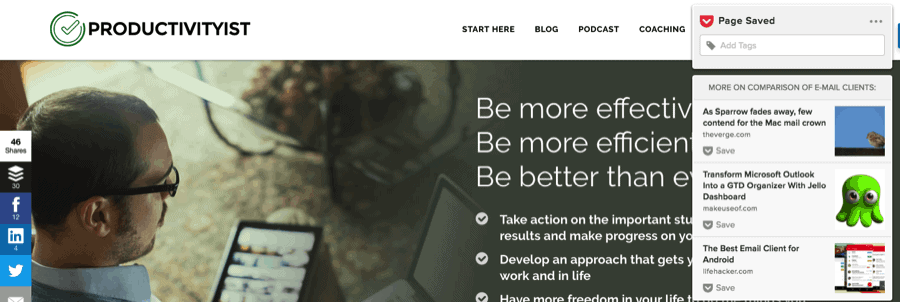
6. Stay Focusd
This app allows you to optimize your day by blocking websites that distract you. You set time caps for the sites you add to your “blocked sites” list. You can even set “active hours” and “active days” so that those blocked sites are accessible to you on off-hours and days that you’re not working. There’s actually a “Require Challenge” feature where you have to complete a challenge before you can change the settings and unblock any websites. Awesome, right?
Check out the settings section of this Chrome extension. You can add as many websites as you’d like. 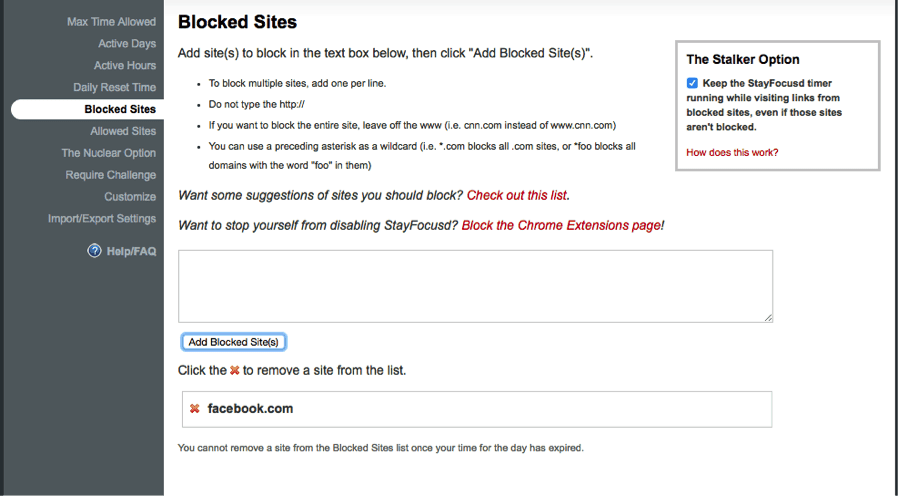
Closing Thoughts
So, there you have it…a brief glimpse into some of the favorite Chrome Extensions that will help you be more productive without spending a penny. Tech savvy or not, you’ll certainly benefit from installing these chrome extensions. If you’d like to look at more extensions, just hop on over to Chrome Web Store, where there’s literally something for everyone.
Have you used these extensions? What are some of your favorites? Please let me know in the comments section below!
Note from Mike: Here’s a bonus tool that I think is worth putting through the paces. After all, everyone needs a screenshot and annotation tool Chrome extension in their toolbox and Markup Hero fits the bill. I encourage you to give Markup Hero a try. I’m getting a lot out of it and I am sure you will too.

