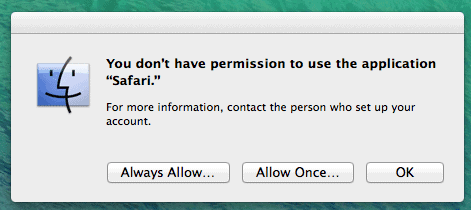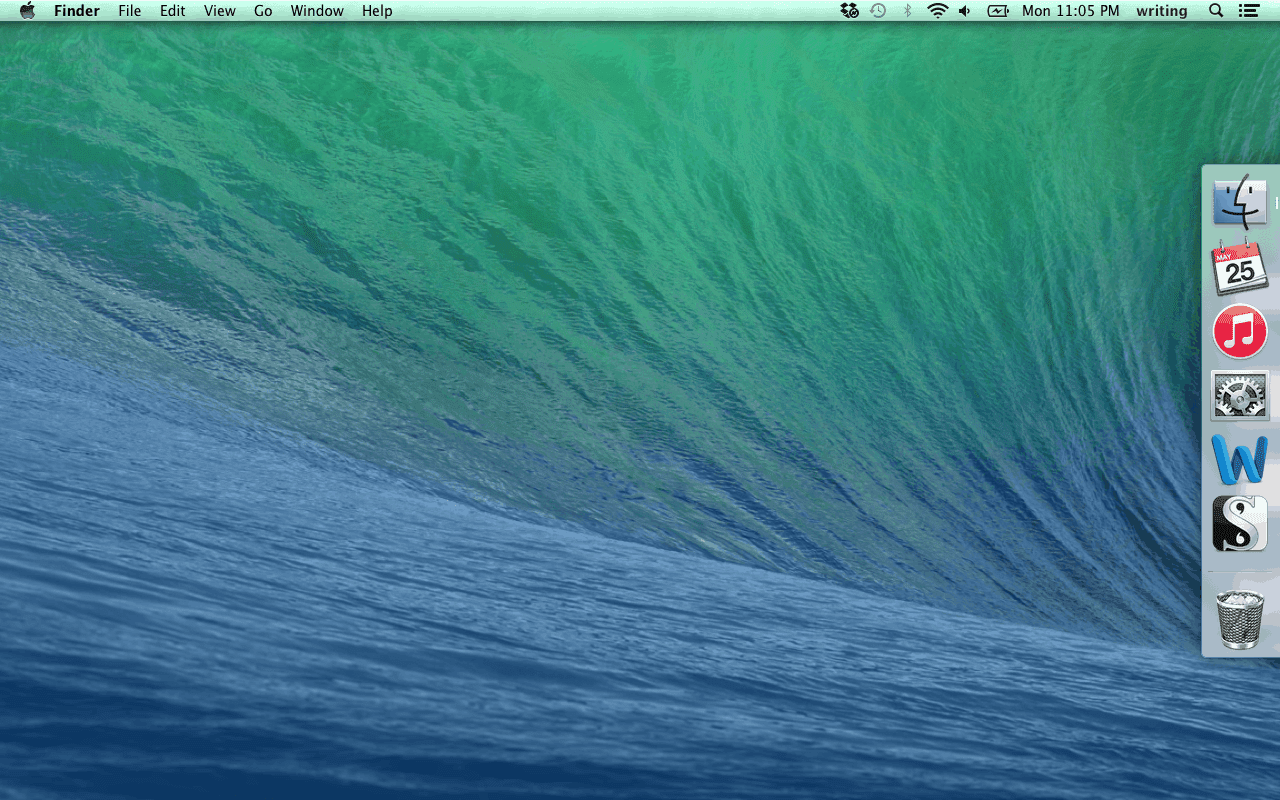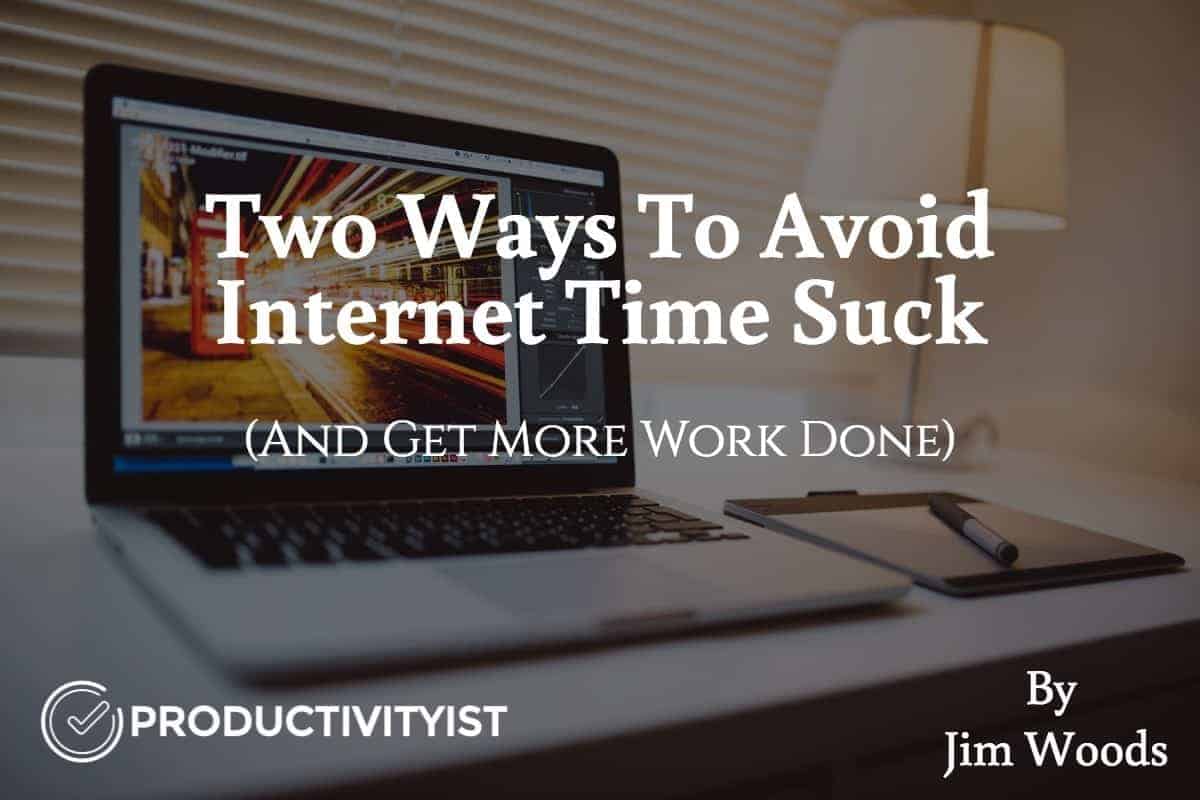
You look up at the clock and gaze at the computer screen in disbelief. Where did the time go? There is still work to do. So you work frantically to finish and find yourself displeased with the results.
It feels as if you are your own worst enemy, right?
Maybe so, but let’s not jump to assumptions; before you beat yourself up, let’s step back for a second. The underlying problem lies in that there is no clear distinction between a device that is used for work and one that is used for play. Many times, the device is one in the same. Your computer is used for video chatting with Grandma, watching shows on Netflix, keeping up with friends, playing games, doing business, editing photos and many other tasks.
It is no wonder you find it hard to get work done on your computer when you do so many different things on it.
Each decision you make depletes you of mental energy. So when energy levels are low, you are much more likely to slip up. Some form of boundaries are needed–even if you consider yourself a creative person who dislikes rules (like me). Even pages have borders, right?
Without boundaries, everything blurs together and confusion follows.
Here are a couple steps you can take to get more work done:
1. Have A Work-only Computer.
Last summer, I bought an older used Mac laptop just for writing books. This computer has the bare essentials needed to write: iTunes, a calendar, Word and Scrivener. That’s all I use on it. I use parental controls to block the browser so going online or doing research is not a temptation. When I use that computer, there is no doubt what it is used for–writing. If I try to go online, I get the following message:
This little popup is just a reminder, a gentle boundary of sorts to help keep me on track. To get around it, I have to enter in my password and intentionally knock down boundary I put in place. It is possible to even limit what applications are used at all. So on my writing computer, only the bare necessities are used.
Now I know this can be considered an extreme approach for some—especially if you don’t want to own another computer. The good news is the second approach can apply to virtually everyone.
2. Have A Work Account On Your Computer.
Just set up a separate account on your computer for one specific task. Here is a screenshot of my writing account.
Remember, this account has only one purpose. It’s not for browsing the web or playing games. So if you are a photographer, maybe you would like to have a photography account which has Photoshop and Aperture. A musician might want have a music account that includes Pro Tools or Garageband.
This mindset is also in alignment with Mike Vardy’s mode-based approach to productivity as discussed here.
Another great thing about this approach is that it makes it easier to travel; no one wants to lug around two computers—it is just too cumbersome and inconvenient.
The real underlying goal of these approaches is to simplify your life. When you do this, it is much easier to establish good habits. Boundaries safeguard what is important to you and clearly define what it is you want to do. You could even have a “work” account on your computer and a “play” account as well.
The best systems are flexible and work with you, not against you. Do everything you can to improve your focus and you will see you are more productive and also create better work. To help you out, I’ve written an ebook with Erik Fisher called Focus Booster and you can pick up a copy here.