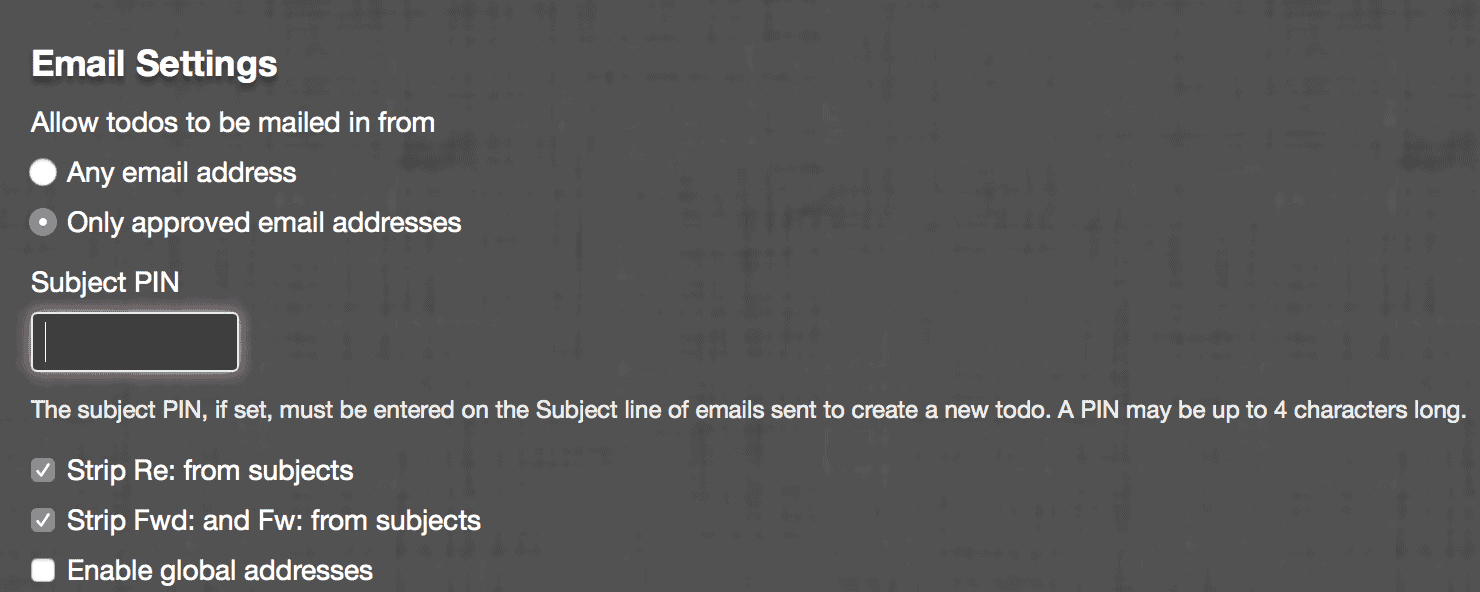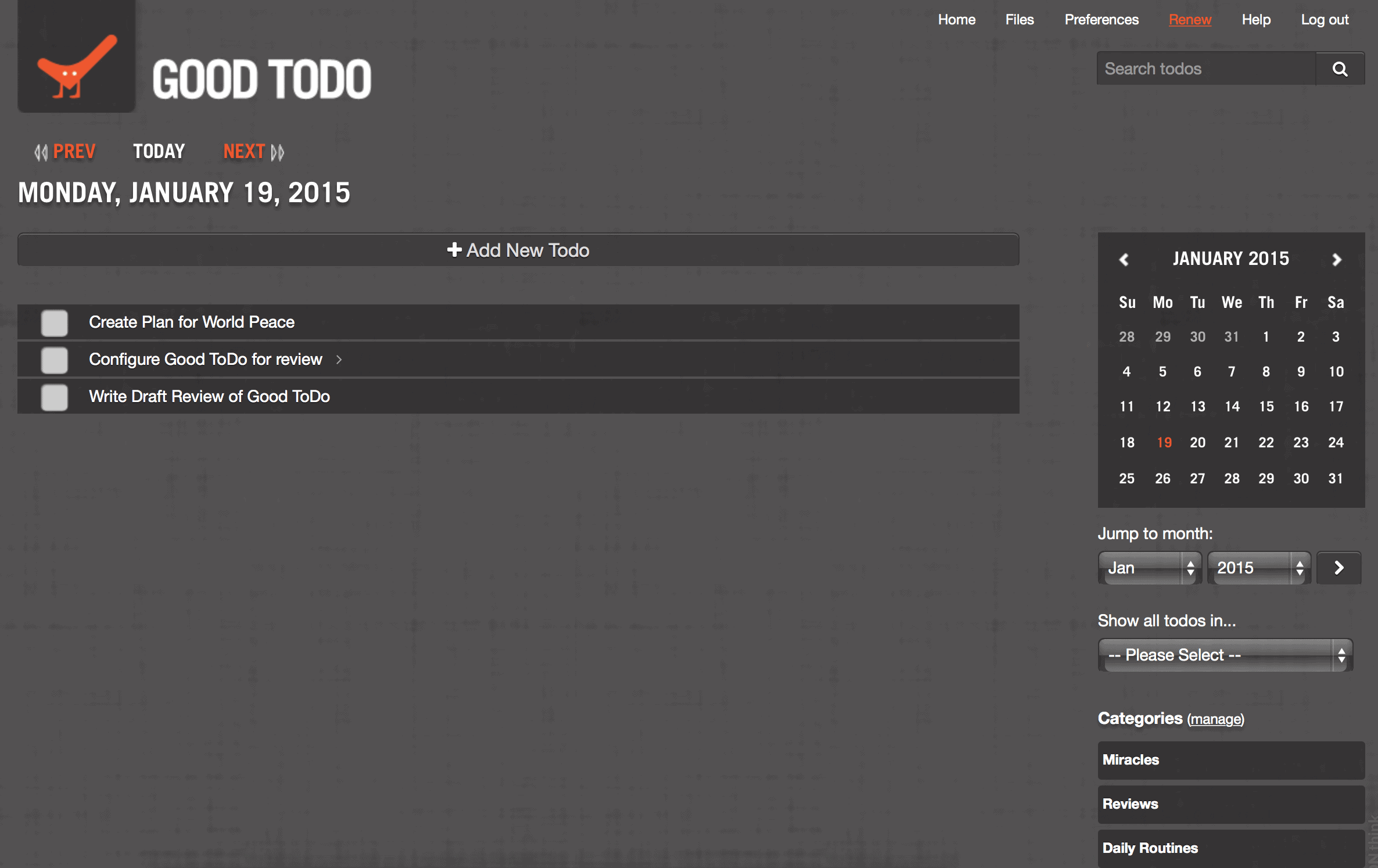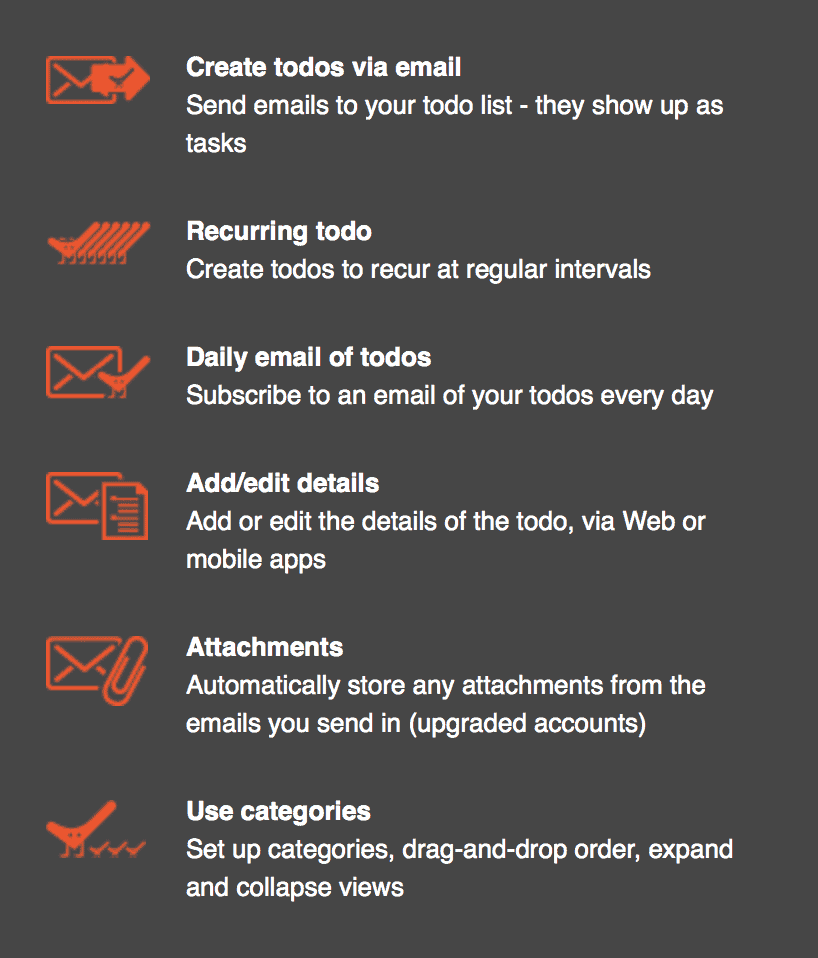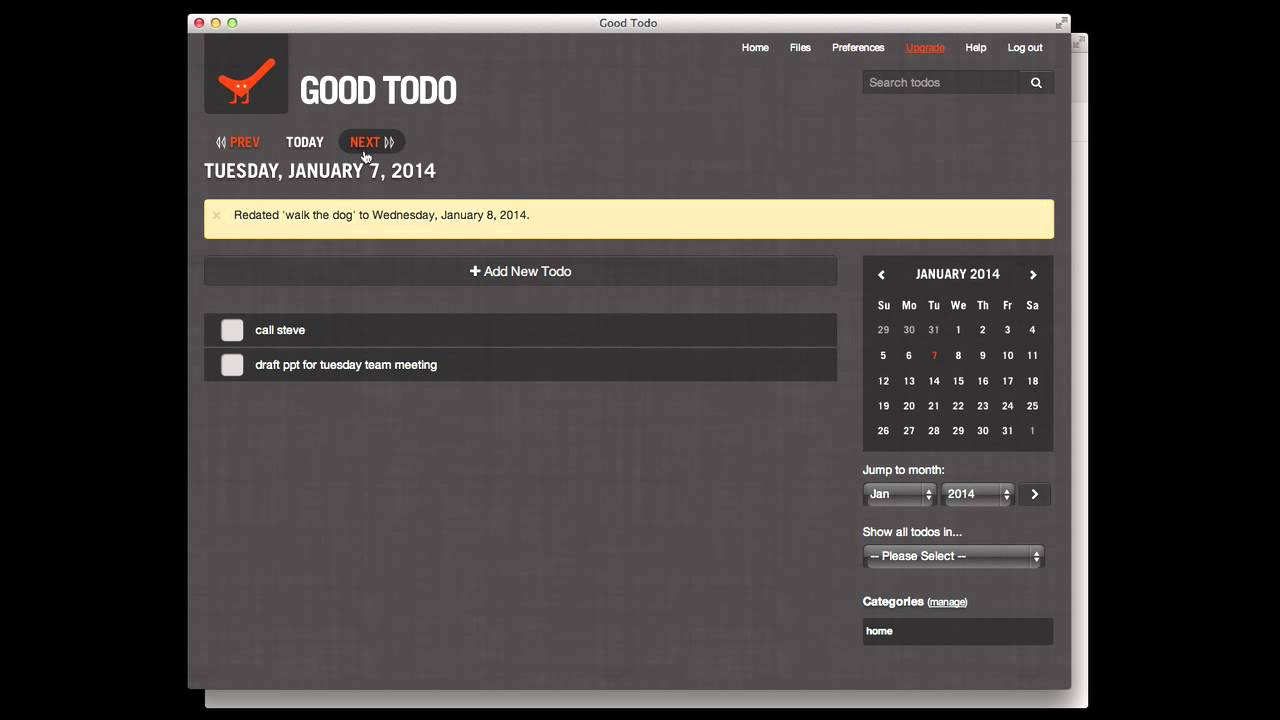
For the last year, I’ve been an avid OmniFocus user. If I was being honest, I would have to say that the time spent configuring that particular application to date could be measured in days rather than hours. For myself, that is not a problem, because my personality and life-style crave the level of detail and flexibility that OmniFocus provides.
This doesn’t suit everybody though. Some people – check that – lots of people, need to be able to pick up a device, regardless of their location and interact with their daily list of tasks. Period. No messing around with various contexts, calculating how long a task will take to complete, playing with defer dates and the like. They also want the ability to be able to add to their to-do list directly from their email as this is where a lot of their actionable tasks originate.
This is where Good Todo comes into play and, I have to say, it really is quite impressive.
Compatibility with email is one of the driving factors behind Good Todo. If you receive an email that you know requires action to be taken, you can simply forward it to a pre-defined email address. If you want to see the task in your to-do list for the coming Monday, then you send it to monday@goodtodo.com. Wednesday is wednesday@goodtodo.com. You can specify certain dates, for example feb15@goodtodo.com. This allows you to create a virtual tickler file, akin to David Allen’s recommendations in GTD.
This also comes in handy when you need to follow up on a task you may have delegated to somebody via email. Simply BCC your Good Todo account for a given date in the future that you wish to follow up on and there is no need for you to create a manual entry. Nice.
The email has to orginate from the email address that you use to register for the service, which is fairly obvious when you consider it further. You can add other email addresses to your account easily enough from your Administration page.
There is also the ability to export lists of your To-do’s directly to your email address in either plain text or a csv file, which is very handy if you need to provide any audit data regarding the actions you’ve taken within a particular date range.
Accessing your to-do items is simple. You can either log in via the web page at www.goodtodo.com, or you can download the companion apps on iPhone, iPad and Android (no Windows Phone option I’m afraid). I tested the application on the iPhone and found it to be very simple to use. Clear buttons, easy entry of tasks and navigation is simple and intuitive. It’s very simplistic, however, compared to the web-based version.
Using the web page (and the premium upgrade – $3 per month), you are able to configure themes, different categories for the tasks (desperately missing in the free version), change the default sort order for tasks, actions for incomplete tasks at the end of the day – enough to make the service functional without being overbearing.
Most importantly, in my opinion, is the inclusion of recurring tasks which was missing in earlier versions of Good Todo. Kudos to the developer for including these now. I would have to say, however, that I would love the ability to have more customisation with the repeat options. Lots of my tasks occur on certain days of the week (every Monday and Thursday for example) yet the weekly options are only Every Weekday, or Weekly. Lots of other applications support this functionality. The workaround has to be creating separate tasks for Monday and Thursday and configuring them to repeat on a weekly basis, which is fairly cumbersome.
Aside from that, it’s very difficult to be critical of the application when you consider the purpose it’s trying to serve. So many people permanently reside in their email Inbox, which any productive person worth their salt will tell you is the wrong way to work. Good Todo helps bridge that gap for people that just can’t cut that email cord.
Productivity junkies may find the lack of detail off-putting. To put it simply, this application is not designed for them, so it doesn’t matter. It’s designed for people who want to defer tasks to a given date and not know anything about them until they want to do it. They need to do it quickly, simply and if they can do it via their email account, then all the better. Once I’d created my iOS contacts for monday@goodtodo.com, tomorrow@goodtodo.com etc, as well as a TextExpander snippet for the email suffix, I was enjoying the whole process far more than I anticipated!
For that reason alone, I have to recommend this application and commend the developer, Mark Hurst, on finding a solution for a problem that afflicts a great many email users. Converting your inbox rather than living in it? Job well done.