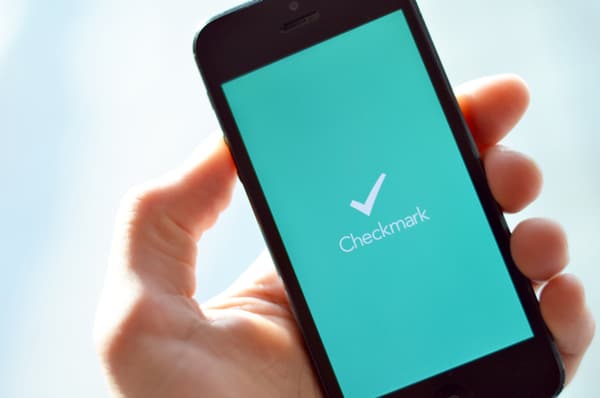
Checkmark arrived on the scene in 2012 with a lot of fanfare, and rightly so. It took location awareness and coupled it with task management in a way that set it apart from the rest of the pack. If the app Due is considered to be “Reminders on steroids” then I’d say that Checkmark was a self-aware version of Due. It could remind you within a certain time of arrival (or departure) to take care of certain tasks and was ideal for errand running at the very least and could even handle task management on a smaller scale at the most.
Checkmark 2 has taken a lot of what was already part of its predecessor, repackaged it in a wrapper suitable for iOS 7 and amped up the task management component to make it an even more complete solution for getting things done in the right place and at the right time.
I generally don’t need to use an app like Checkmark during my heavy-lifting work days as I’m usually sequestered at home, but when I’m dealing with full-time “Daddy Duty” Checkmark 2 really comes in handy. I tend to take care of my errands every Tuesday and Wednesday, and by setting up Checkmark 2 so that as I leave one location it reminds me where to go next (something Dave Caolo also does and mentions in his review over at TUAW), I can keep momentum going as I knock off errands throughout the day. Like David also mentions, rather than use my calendar to indicate when I need to pick my daughter up from school I’d love to have the option of setting a time after I depart the school in the morning so Checkmark 2 tells me when to leave to pick her up. That would keep my calendar as free and clear as possible and also be useful during school holidays and sick days. I could just keep that reminder active and it would only alert me when I have actually made a trip to the school earlier in the day. Right now you can only set a reminder 1 hour after departing or arriving at a location).
You can move around locations in the Where space, which is something you could do in the original Checkmark. This is a handy feature as you use the app more and more so that you can sort locations you frequent more than others. Adding locations is a breeze and when you view All Tasks in this area you get a bird’s eye view of what you need to do where and exactly how far away you currently are from those locations.
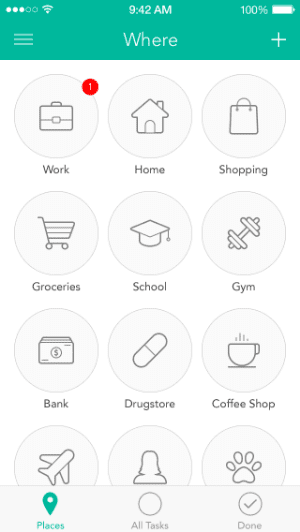
The “When” component allows you to set up one-off or repeating tasks/errands, and is worth using for time and date specific items. While I use the “Where” a lot more often than the “When,” I can definitely see how someone who isn’t currently using Reminders or a task manager of any sort could make use of Checkmark 2 as a reminders and task management app. The addition of Lists essentially can house projects if you decide to go this route, or for more simplistic things like shopping or gift lists.
Gestures come into play with Checkmark 2 as well, with swiping leading to either the deletion or rescheduling of When items and deletion or editing of Where items. Lists can be deleted through swiping (incidentally, all of the swiping is to the left) as well.
The real strength in Checkmark 2 continues to be its location awareness. I used Checkmark for that purpose (even though OmniFocus eventually gained the capability to handle that for me), and Checkmark 2 has upped the ante on its feature set in a big way. The one drawback is that I couldn’t simply transfer my data from Checkmark to Checkmark 2 because of the newly included iCloud sync. I just took this as an opportunity to clean up my locations a bit — something I needed to do anyway. (The About section is loaded with helpful tips that will allow you to really make the most of the app.)
If you’ve been looking for a clean and clever app that won’t just help you get things done but will help you get them done in the right place and at the right time, then give Checkmark 2 a look.

