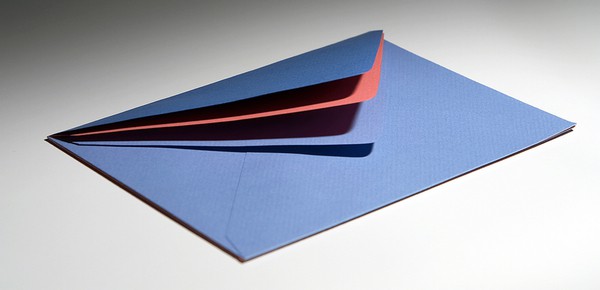
The idea of putting all of your emails into a filter that brings them into a single email account has been widely lauded by many over the years. It means you only need to go to one place to check email, allowing you to get through your email that much quicker.
Or so it seems.
I stopped filtering my emails from separate accounts into one account a long time ago, because I found I wasn’t getting through my email. In fact, I was spending too much time in email because of the setup. There were a few reasons behind that.
First off, I was checking all of my email at once, instead of the email I really needed to be checking. By having personal, professional, and other email addresses filtered into one inbox, I was seeing every single email I was receiving — including personal emails during work time and work emails during personal time. By bringing all of my email into one place, I was splitting my focus unintentionally.
And if you’re one of those folks who keeps personal and professional separate, but has a few emails that filter into your professional, the same thing can occur. Certain emails I send and receive in my direct professional account are designed to put me in a certain mindset, whereas emails going to my “info” or “sales” professional email accounts put me in another mindset. If you receive an email directly from my personalized professional email account, it means we’ve already established a rapport. Otherwise, you’re getting one from my “info” account (for inquires, etc.) or from my “sales” account (for correspondence involving products I sell).
I have four email addresses, all of which are housed in my native email app of choice, which means I go to one place to check my email: that app. I can then decide within that app what email accounts I want to look at. I check the personal account during off hours (or when all other email is dealt with). I check my personalized professional first because those emails often are the most important — or require the most thought when responding. The sales email account comes next, followed by the general information one. On some occasions, I go in and deal with one account and then get out of the app. Other times, I go through each one. It all depends on where i’m at and where my priorities lie for the day.
One of the biggest advantages to having your email accounts kept separate and unfiltered is that the setup time is quick and painless. No need for any filters in Gmail or any redirects or forwarding. Just add them to your native app (or, for example, simply use different logins for each Gmail account if that is what you’re using) and you’re good to go. For those who are struggling with getting through their email and aren’t very tech-savvy or are edge cases like my fellow productivityists out there, this is a big plus. Keeping your email addresses separated removes a whole lot of friction from the process — and less friction means more efficiency and effectiveness from the get-go.
(I’m still big on having a native email client, and using one allows for adding multiple email accounts in a fairly straightforward manner — no matter what email service you’re using.)
By keeping my email accounts functioning as separate entities, I’m not looking so much at Inbox Zero on the whole any longer. Instead, I’m focussing on getting the right email accounts dealt with regularly and accordingly. I suppose instead of my email being the inbox, my email app is the inbox. And I’m fine with that because I’m not getting stuck in email any longer. I’m getting out of email much faster and into the real work I need (and want) to do.
Sometimes keeping things separated allows you to keep things straight a hell of a lot easier.
Photo credit: OmirOnia via SXC.HU