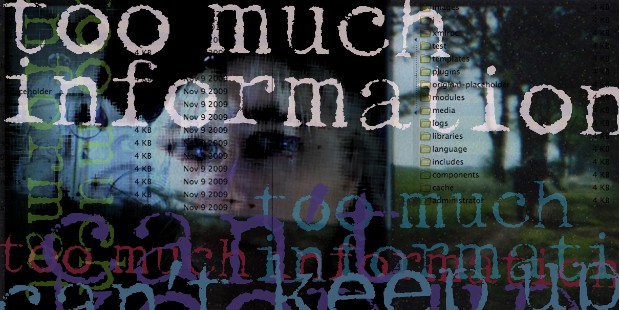
The following is a guest post by Justin Watt. Justin is an web and iOS developer by day in beautiful Victoria, BC. When he’s not able to enjoy the beautiful outdoors, he enjoys writing on the web at his weblog and interviewing fellow iOS developers at ObjectiveSee. He’d love it if you connected with him on Twitter — I know I have.
With a constant barrage of information today, it’s easy to get caught up in it all and forget how valuable our time is. If you receive your news through RSS feeds or have numerous websites bookmared to stay on top of things, take a moment to go take a look at these sources of information. Go on, I’ll wait.
Now ask yourself if you enjoy and find value in each of those sources of news and information. Looking at your news through that lens makes it all appear a bit differently doesn’t it?
After recently reading Clay Johnson’s The Information Diet, I realized how entrenched in digesting useless information I had become. It’s easy to do and it’s easy to get carried away. I was glued to my sources of information at all times, and taking them away completely didn’t address the cause, only the symptom. Fear of missing out was my cause (or curse), constantly checking different sources of news was just the symptom of this. I’ve since tackled the cause and feel so much better each day. While the psychology of the power that fear of missing out has over us could fill an entire post here on Mike’s site, lets focus on auditing our information sources and ensuring we’re getting just enough, not too much.
Venture capitalist MG Siegler recently posted on news finding him and he made a great observation:
“I’m looking over my ten days worth of unread RSS items now. It’s clear that I simply saved myself the trouble of reading a bunch of junk that ultimately doesn’t matter. That’s the thing: it’s not like I didn’t read the news while I’ve been gone — I just only read the stuff that found its way to me.
In a sense, I moved from a hunter to a gatherer.”
In today’s technological landscape, there’s always going to be a barrage of news, but a lot of it doesn’t matter. So here’s a plan for you, audit it. Audit your sources of information without thinking about your allegiance to a source of news or a company that provides it for you. Audit out based solely on what matters to you and what will optimize the free time you owe to yourself. Spend an hour every quarter and take a look through your bookmarks and audit relentlessly. If you’re sticking with RSS (which if you can’t tell by now I’ve grown to dislike and no longer use) then spend some time paring down your number of feeds. If you’re an avid Twitter user, take an hour every few months to cut out the noise and remove some people you follow that distract you without providing any value.
Anything you don’t feel you can audit, make that news come to you. If you have to spend any time going and searching this news out (that includes RSS as you’re spending time in a client refreshing for new news), find a way to make it come to you. My new best friend for this is called ifttt. It stands for, “if this, then that” and it’s allowed me to open up so much free time. The concept is simple, when something happens (this) then do something else (that). So if there’s a new article in The New York Times with the words “presidential election” in the title, then send it to me by email to check out later. Or if The Verge posts an article about Apple on Twitter, then send that to my Instapaper to read later. There’s an almost endless amount of things you can do with this free service and it’s just one example of the tools at our disposal to audit our information intake.
The main point is this, we’re all a little fat on information and it’s time we started trimming down. Audit your information intake to free up some more spare time to yourself. Myself and many that I’ve talked to that have done the same have felt less anxious, gotten around to tackling their bigger to do items and have more time for the little things in life that we take for granted.
Some other tools I use:
- Flipboard – This is a great, free iPad and iPhone app that the company calls a “social magazine.” It curates information from your social feeds and delivers it in an easily digestable format and shows the more popular stories auditing out the less interesting and more mundane.
- Daily HN – As a software developer, I was an avid Hacker News reader refreshing it many times a day for new information, but this website emails you the top stories from the site in the last 24 hours for you to skim over and browse at your leisure. If you have a popular site you’re an avid reader of, I would bet you’d find a service like this for that site if you search it out online.
- Nutshell Mail – I like to keep track of my personal Twitter account to see any new followers or the loss of one. I spent too much time each week keeping track of this, but a service like this brings this information to me on a schedule I define.
Photo credit: Little Shiva (CC BY-NC-ND 2.0)

