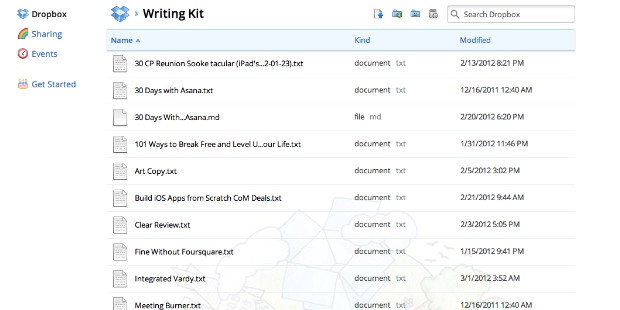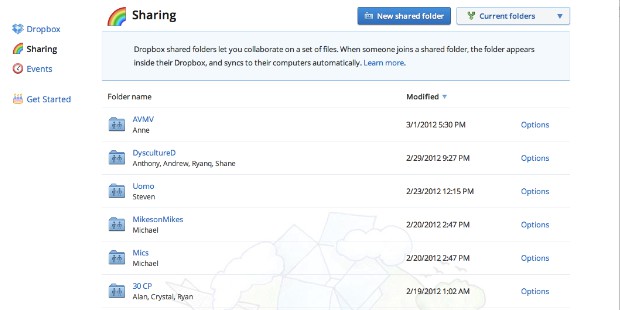Dropbox is a pretty amazing software-as-a-service solution that many of us “power users” simply take for granted a lot of the time. In a nutshell, Dropbox is what I’d describe as a virtual thumb drive. It’s how I explain how it works to those who have no clue as to what it is, and it’s a pretty good description from what I can tell. You can access your Dropbox account on your own computer, on many mobile platforms and via the web anywhere access is granted.
Dropbox is a pretty amazing software-as-a-service solution that many of us “power users” simply take for granted a lot of the time. In a nutshell, Dropbox is what I’d describe as a virtual thumb drive. It’s how I explain how it works to those who have no clue as to what it is, and it’s a pretty good description from what I can tell. You can access your Dropbox account on your own computer, on many mobile platforms and via the web anywhere access is granted.
I’d go as far to say that if you don’t have a Dropbox account, you’re missing out on a tool that can really improve your productivity. And it has a free component to it, so there’s that to consider.
How I Don’t Use Dropbox
I don’t use Dropbox as a backup solution…entirely.
A lot of people think that Dropbox is a backup solution, which isn’t entirely true. It does sync items you have stored on your local Dropbox folder online, but if you delete anything from your local folder, then it’s gone from Dropbox online as well. But if you delete a folder from within the Dropbox web app, you’ll be asked if you want to keep a local copy of the files. It’ll also ask this if you’re leaving a shared Dropbox folder…but more on that it in a bit.
I do keep backups of all of my documents on Dropbox, though. Because you can never have too many backups of the important things.
I don’t use Dropbox as my only syncing solution.
When I was using OmniFocus, for example, I used their tremendous Omni Sync Server. I could have used Dropbox, but I decided I’d rather trust the company who built my task management system over one that didn’t. Same goes for 1Password – but that’s more a case of keeping things in-house. Nothing would bother me more than seeing my passwords fall prey to an outage on a server as opposed to it happening on a local level.
My friend Joel Falconer has written an excellent overview over at AppStorm that covers some of the most common Mac apps that allow for syncing with Dropbox.1
How I Do Use Dropbox
I use Dropbox for syncing my writing across platforms.
I use Writing Kit on my iPad to write, and it lets me sync to a specific folder in my Dropbox folder. This allows me to tighten up or edit a post on my Macbook Air if I want (which I often do) with little to no friction. I don’t have to email a document or use a thumb drive; I can just grab the files from Dropbox and go. And because Dropbox allows me to go back and forth with s file, I can edit on any platform I own (iOS or OS X in this case) and not worry about having to track changes.
There are a ton of writing apps for iOS that sync with Dropbox, which include the following ones I’ve tried:
Not sure which one fits the bill for you? Well, if you’re into Markdown then might I suggest this one.
I use Dropbox for sharing with those across the room…and across the miles.
I have Dropbox folders shared with CM Smith over at Lifehack (who lives on the opposite coast of North America) that contain TextExpander snippets and other Lifehack goodness. I have Dropbox folders with encrypted files shared with my wife for expenses, invoices and receipts for my work (and just wait until I tell you how I get them there with Hazel later this week). And I used Dropbox to share folders with my former comedy colleagues when we were putting on a reunion show recently.
How does Dyscultured keep everything connected across the second largest country on the planet? With Dropbox.
Dropbox allows for this to happen with very little resistance – and all you need to do to make it happen is invite the other person to a pre-existing folder using the email associated with their Dropbox account or you can create a shared folder and invite them to it in the process.
I use Dropbox for reading PDFs and for multi-platform access to my presentation slides.
Although to be honest I will likely move everything over to GoodReader thanks to the aforementioned CM Smith’s excellent post over at Lifehack. It just seems better suited for it.
Using Dropbox for my slides has been a bit of a saving grace for me. If a venue doesn’t happen to have a projector that will work with any of my machines’ various dongles, I can always use whatever “base computer” they are using because of Dropbox. I simply log into Dropbox on their machine, download to their machine whatever format will be best (Keynote, PowerPoint or even PDF if necessary) and we’re good to go.
That said, I’m really looking at Prezi more and more these days as a better backup option. Because I kind of hate PowerPoint and PDFs just don’t cut it, either.
The Apps I Use That Use Dropbox
- Day One: For journaling.
- Soulver: For budgeting and complex calculations.
- Writing Kit: For what I’m doing right now.
- TextExpander: To share snippets with others.
- Instacast: To keep my podcasts of choice synced across my iPad and iPhone.
Some Final Thoughts
- Please don’t use Dropbox as your only source of backup. Believe or not, many do. Grab an external hard drive to keep one close to home and use something like DollyDrive (if you’re a Mac user) for routine online backups.
- If you haven’t gone to grab a Dropbox account already, you can help get me some extra space by using this link. After all, you know I need it.
- As with any free service that has a premium component as well, if you’re getting a lot out of the and you can afford to upgrade…do it. I’ve done so with Evernote and HootSuite and have paid on and off for Dropbox in the past. Help reward these teams for the hard work they put into these apps that make so many of us more efficient and effective.
If you’re still reading this and you haven’t added Dropbox to your arsenal, read the photo credit and the footnotes and then go…and…do…it. It’s the missing link in your productivity toolbox and you’ll be all the better for arming yourself with it.
Photo credit: Dropbox
1That said, since I stopped using ia Writer, I use exactly none of those in conjunction with Dropbox. Sorry, Joel.
2Another one of my friends, Patrick Rhone, wrote his latest book (coming soon to enough places near you) using this app.