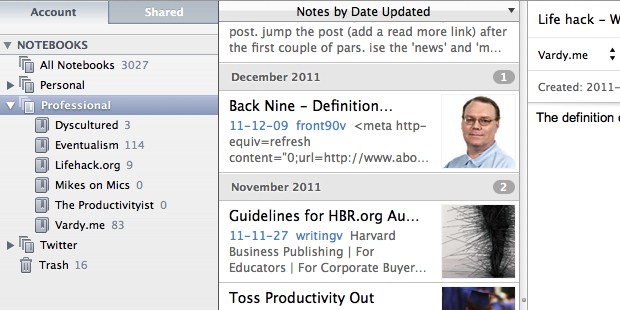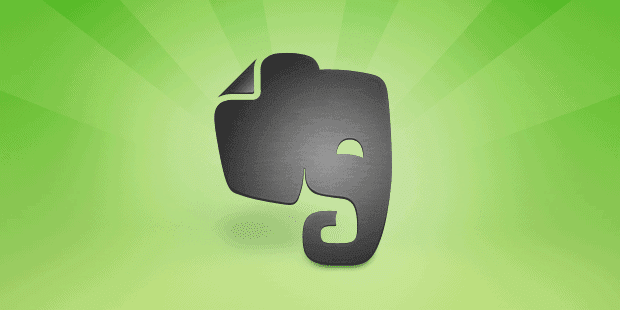 I’ve had Evernote on all of my Macs (and iOS devices) since it first came to market, but I never really dove into using it too much until my friend Brett Kelly delivered the goodness that is known as Evernote Essentials. It really opened up my eyes as to what this powerful software-as-a-service solution could do for me on so many levels – so before I get into how I use Evernote, do yourself a favour and grab yourself a copy of his book. It’s money well spent.1
I’ve had Evernote on all of my Macs (and iOS devices) since it first came to market, but I never really dove into using it too much until my friend Brett Kelly delivered the goodness that is known as Evernote Essentials. It really opened up my eyes as to what this powerful software-as-a-service solution could do for me on so many levels – so before I get into how I use Evernote, do yourself a favour and grab yourself a copy of his book. It’s money well spent.1
But before I go there, let’s discuss something else…
How I Don’t Use Evernote
I don’t use Evernote as a GTD tool…entirely.
Some people can – and do – do this. I don’t use it to manage tasks or projects at all. That said, I do throw links and clippings in here for research purposes, say for any articles I’m working on for this weblog or Lifehack. I prefer to use Evernote over Instapaper for that kind of thing because it allows me to capture thoughts, ideas and notes on the clipping in a way that is better suited to my workflow. I also really like the OCR capabilities it has so that I can quickly search for words that may appear in images I’m using for a piece – or images i’ve taken to spur an idea for a piece.
But you won’t catch me using Evernote to manage tasks, projects or goals. That’s what Asana is for.
I don’t use Evernote as a journal.
Don’t get me wrong – you could do this. I just prefer to use a handwritten journal for posterity’s sake or Day One for the fact that it is specifically meant to be used as such.
I suppose you could say that Evernote by its very nature is a journal of sorts, considering that it chronicles whatever you put in it by date or by tag. I just don’t look at it that way.
How I Do Use Evernote
I use Evernote an Idea Incubator.
I know a lot of people who use Simplenote, nvALT, Google Docs (don’t get me started) or even the back-end of WordPress to capture their ideas for use in their writing. I’ve used Evernote for that in bits and pieces since the begnning, and now almost exclusively.
I’ve created a stack of notebooks in Evernote that represents everywhere I create something online. My default notebook in Evernote is set as the Vardy.me notebook, and when I use the Evernote clipping option for a website, I can make the adjustment to whatever notebook I’d like it to go to – depending on what portal I plan to write a piece for. I tag everything with a “v” at the end of it in Evernote, giving it a unique identifier (a la Merlin Mann) of sorts, yet allowing others to still find things via a common tag should I share a notebook with them (for example, “podcastv” and “podcast” can be both be found in my Mikes on Mics notebook in the event I wind up sharing things with Mr. Schechter). I’ll also use other tags to better filter out things within those notebooks (ideasv, interviewv, reviewv, etc.), which helps me when planning out what to write about and on what days.
I check in with Evernote daily to see if I can grab an idea from the notebooks to write about for the corresponding sites. I’ll also do a housecleaning once per month just to weed out anything that is either past its prime or I’ve lost interest in writing about.
I use Evernote to record in-person audio interviews.
While at Macworld | iWorld, I used Evernote on my iPhone and iPad (depending on battery life) to record interviews with various folks so that I had them ready to either send off for transcription or review upon my return. Evernote does so much stuff well, and this is just one of the things that I think about when reaching for an app to use. If it can do the thing I need done well – and it has multiple use cases – I’ll grab it first. That’s why I pick Evernote over all other audio recording options at my disposal on my iOS devices.
Oh, and the fact it syncs those files back to my Macbook Air is a bonus.
I use Evernote to record as I conduct reviews.
Whenever I’m testing out a product or an app, I use Evernote to chronicle the progress. Usually, I use the audio recording component to talk through a review and then add written notes to accompany the recording as I go along. I do this more often with iOS apps, but it can (and has) been done with native Mac apps as well.
I then step back from the process and return to it in a day or two (when time permits) with a fresh set of eyes and ears to give the product an honest – and aptly conducted – review using the Evernote notes as the foundation.
Some Final Thoughts
- Use stacked notebooks when you can. It gives you a much cleaner experience with Evernote.
- If you’re not using ifttt and the recipes it allows you to use that include Evernote as a main ingredient, you should. All of my Favourited Tweets and Twitter Mentions are captured in Evernote because of this handy service. And ifttt does a whole lot more beyond that.2
- Evernote and Hazel can play nice together as well. I moved all of my PDFs there thanks to a workflow put together over at MacLife. (But I’ll get into Hazel stuff later this week.)
Evernote is a stellar addition to any computer or mobile device. It is actively in development, has a robust community, and can be an indispensable tool no matter how you choose to use it. It is a must-have app on all of my devices and I strongly urge you to make it part of your workflow.
How you make Evernote part of your workflow is completely up to you…but now you know how I do.
Photo credit: Evernote
1To be clear, I’m not an affiliate nor do I stand to make any sort of money by recommending Brett’s book. Except possibly a scotch or two when we see each other again at the World Domination Summit in July, that is.
2I may even write-up a “How I Use ifttt” post in the not-too-distant future.