
I’ve only sent a handful of emails to the Productivityist team over the last year. Why? It’s all because of Slack.
Slack has not only improved the flow of communication throughout the team, it has also improved our overall productivity as well. Slack allows us to focus on using email for other areas of our work. It has also given us one place to look when we need to locate something for our team. Slack has been a game changer for us.
With that in mind, I would like to share with you how we use this application to collaborate in an effective, meaningful way.
First, everyone who works with Productivityist is a member of our Slack team. We aren’t using a paid account, so there is not an option to have guests. But what we’ve done is created a code of conduct that compels us to take anything that isn’t meant to be shared with all of us in a channel to either a private message or private group.
For example, Productivityist Blog Editor Jim Woods and I almost exclusively use private messaging when discussing posts that are being worked on. When it comes to sharing blog post ideas we generally use the blog channel, which is available for all on the team to see. That kind of communication can allow for feedback from anyone who wishes to chime in, which is good in those situations. The private messaging is ideal for times of polishing the blog posts with my editor. No further input is needed from anyone else. If this was done via group email, it is easy to see how this could flood an email inbox with unnecessary information.
The channels we have on our Slack team are shown in the image below:
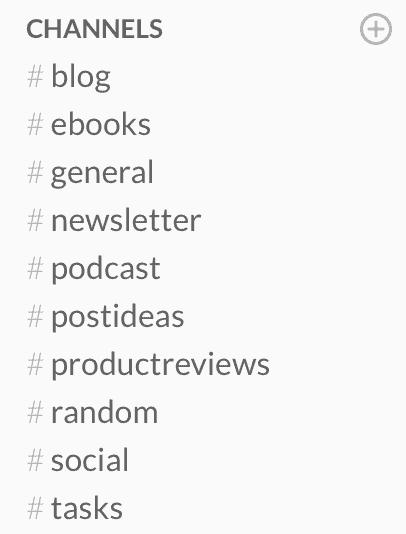
Some of these channels are very active (blog, general, podcast) while others are not (films, courses) because they are either in their infancy or are being used as placeholders for possible future projects at Productivityist.
Private Groups are used for things like developing the Productivityist Coaching program further with coaches and communication for teams working on special projects together.
I’ve created several “posts” in Slack which I intend to use as guidelines for what we do in areas of the website, services, and products offered. I’ve created posts on the following topics:
- Blog Post Instructions (from Draft to Published)
- Training Documentation
Want to dive deeper into Slack? Then check out our new course (built right inside of Slack) called Slack Made Easy. You can learn more about Slack Made Easy here.
I’ve made some of these public posts and others for the eyes of specific people only. I can do that with posts as long as they are either shared with a person via private message or within the confines of a private group. Again, if you’re using the free version of Slack, you’ll want to be mindful of who sees what and post/communicate appropriately.
When it comes to the podcast, producer John Poelstra and I use Slack for communication and Trello for the episode workflow. We haven’t integrated Slack and Trello together at this moment, but it’s on the agenda. I’ve already set up Asana to do this for the whole team, because that is where we manage all of the Productivityist tasks and projects (as seen in the image below).
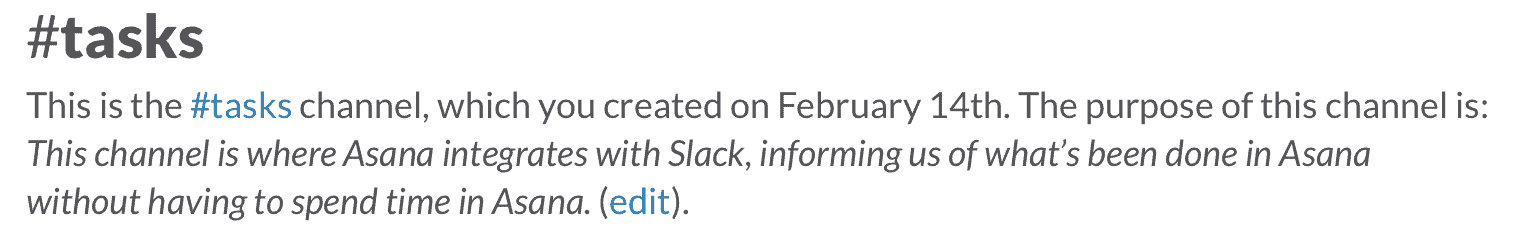
Again, Slack is our communication tool – not our task manager. But it allows us to see what’s going on and not spend all day in Asana if we don’t want to. After all, some of us don’t use Asana as our personal task management solution.
How did I manage to get everyone using Slack on the team? Simple. I didn’t give them a choice. I told them I am not driven by my email inbox and wanted to use something for the team that would filter out Productivityist-related internal messaging from my email inbox.
Slack gives us that. So when I invite a new member to join the team, I clearly state this is how I will communicate with them. Even my wife has a Slack account for internal communication related to Productivityist. Some people took to it right away, while others needed prompting. Some team members still have Slack send them an email when activity occurs there. But by essentially giving everyone no choice in the matter, it’s been working. Sometimes that’s what it takes to create a shift in how we would traditionally operate.
With Slack our communications workflow is streamlined, this allows us to be more productive and proactive than we could with email. Why? Because we can respond with more context, clarity, and conviction to a Slack message than to an email. There’s less unrelated noise to wade through and filter out. Quite simply, all of the information on Slack is from Productivityist, by Productivityist, and about Productivityist. You can’t segment out communication much better than that.
I strongly encourage you to look at Slack and how you can use it in your own work. It won’t just make your communication flow better, it’ll make your workflow better. That’s why I consider it to be an integral part of my productivity path – and why I think you should consider making it part of yours too.
If you want to learn more about Slack so that you can leverage it better for you and/or your team, then you’ll want to check out the Productivityist Pocket Guide To Slack. It is a step-by-step guide to help you get the most out of Slack. Best of all, it is easy to read and has many screenshots to provide clarity and to save you time. Pick up your copy today by going here.

