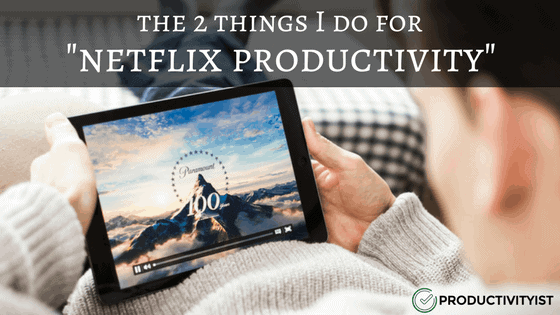
Netflix isn’t exactly considered a haven for productivity. But once you start leveraging some of its features, it winds up being more productive than most content-consuming platforms.
I should know because I watch Netflix regularly and still get all the things I need and want to do done. And I do this by doing these 2 things: tagging and clipping.
Tagging
In my to do list app (for personal use, it’s Todoist) I have created a “Netflix” label. So if there is anything I think of that I’m hoping is on Netflix, I can capture it and then attach the Netflix label to it. (I’ve even colour-coded it red to match the branding.)
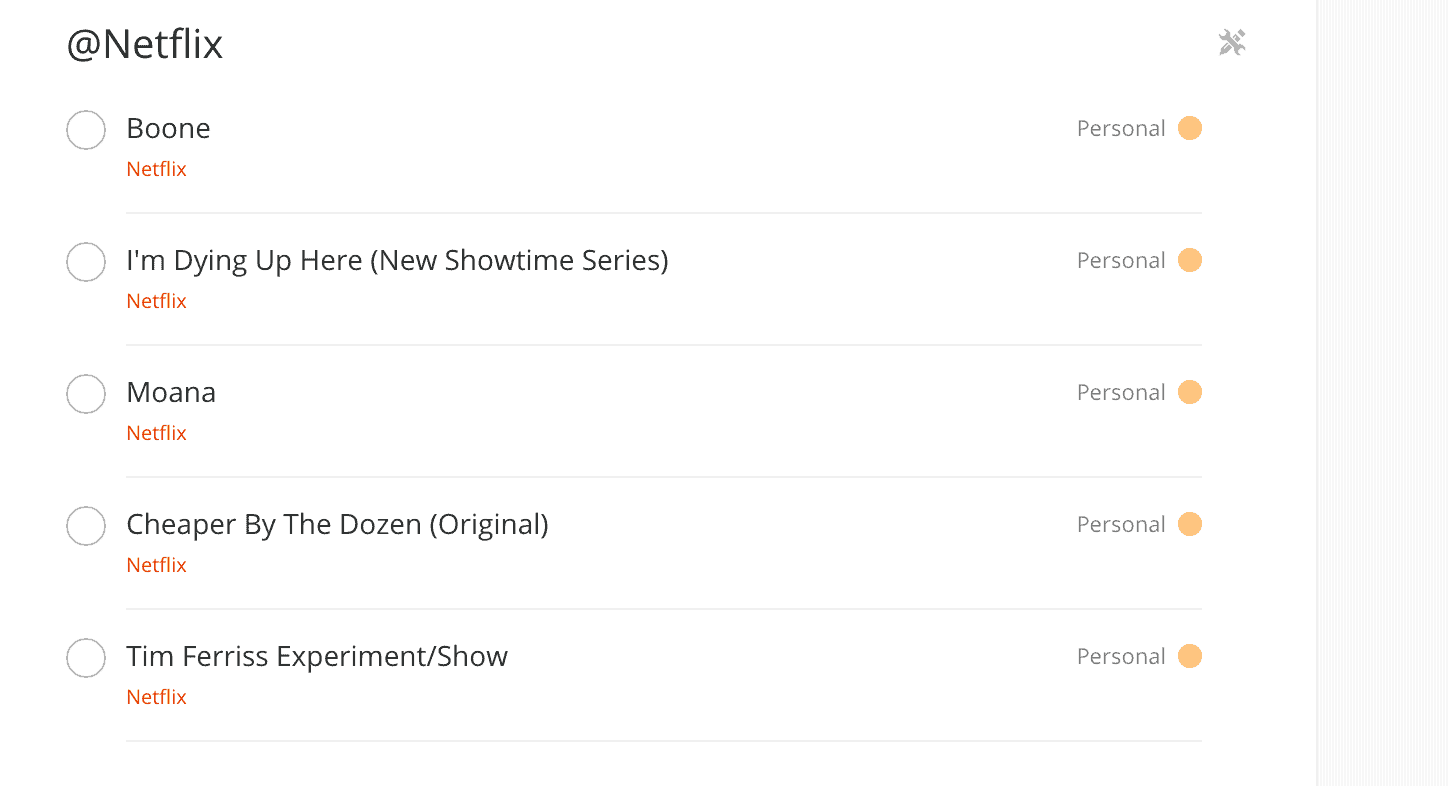
Then whenever I look at Netflix in the future, I can review any items that are labeled with that label. If anything that is labeled in the app is available for viewing on Netflix and it isn’t in my Netflix queue, I simply add it. Once it is in the queue, I check it off as completed. If it isn’t available on Netflix, I leave it until it is or I decide I no longer want – or care – to see it. (When that happens, I delete it from the app.)
This keeps my mind free of storing movies or shows I want to see on Netflix and keeps me more focused when I sit down to watch Netflix. It also keeps me from using any other apps to manage this as I used to use Evernote for this.
Clipping
I use the Todoist web clipper to quickly capture shows that are on Netflix that I find on the website What’s New on Netflix. I check this website out once per week as it is updated daily and reveals what Netflix has added to its catalog over time.
Since Netflix isn’t exactly the easiest service to navigate in terms of discovery (although it has gotten better in recent years), using this site is helpful as it keeps me from scanning more than necessary.
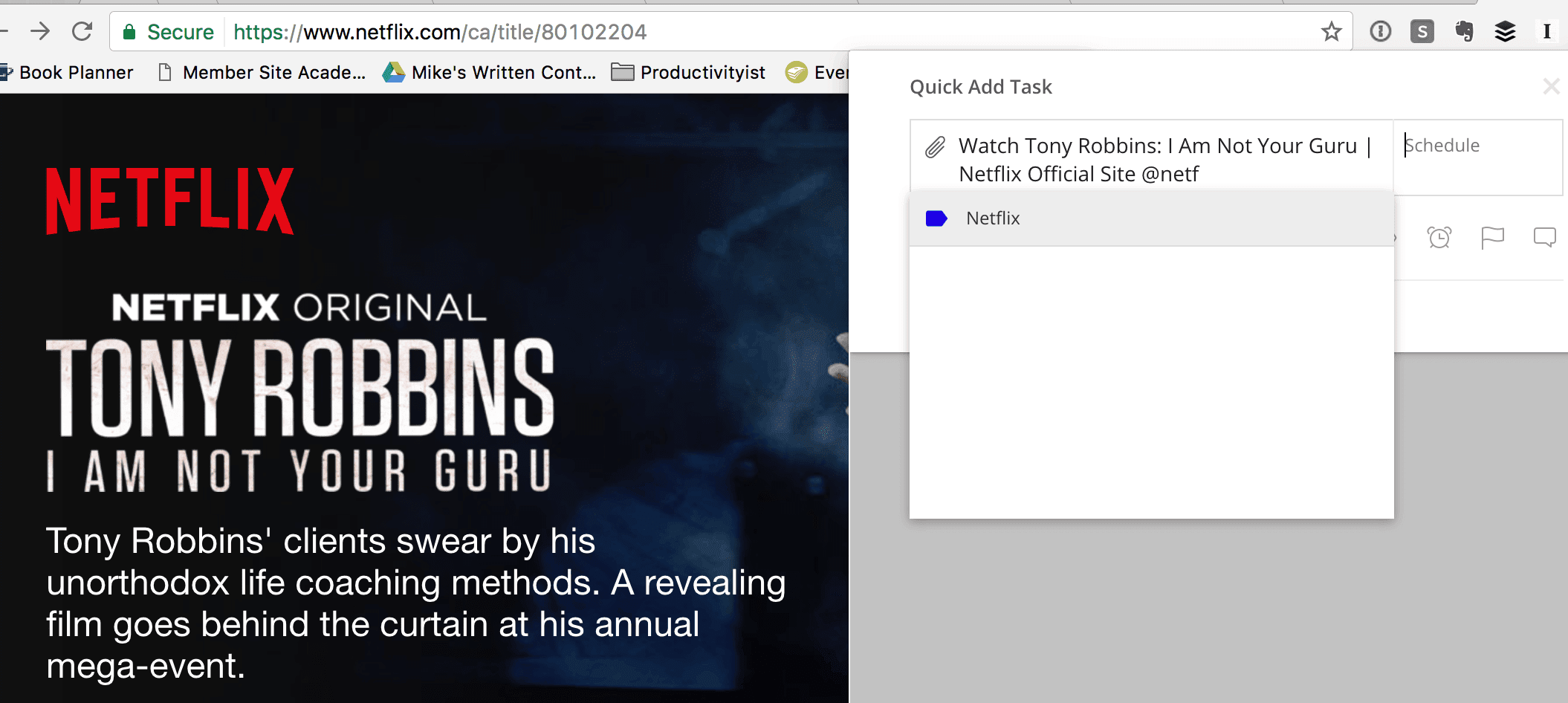
I still attach the Netflix label when I clip things from the site so that the tagging workflow I described earlier doesn’t get affected.
(Note: You can use this strategy with a wide variety of to do list apps, some of which use tagging instead of labelling.)
What About Evernote?
You can also use Evernote to achieve the same thing if you do the following:
- Create a notebook where you’ll put your Netflix shows/films you want to watch. You can either create a Netflix notebook or create an Entertainment notebook and simply use a Netflix tag for those notes you add that feature Netflix content.
- Use the Evernote Web Cilpper as I use the Todoist one above.
- If you find a show you want to watch, take a photo of your television screen. Then tag that note with Netflix and put it in the appropriate notebook. This approach is particularly efficient if you happen to be watching Netflix on your television and find something you didn’t see while browsing Netflix on the web.
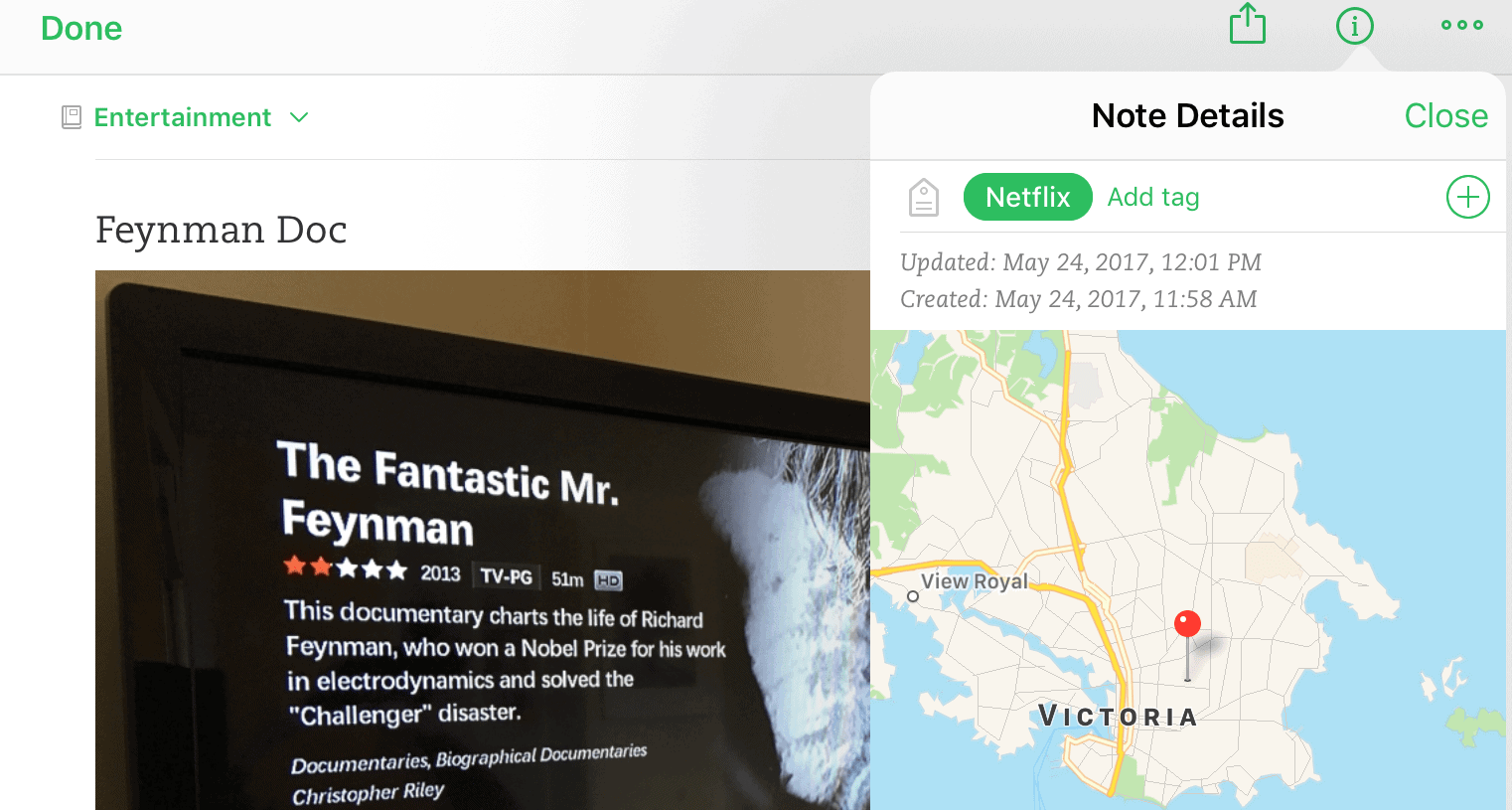
This process has been a huge help in keeping my Netflix viewing habits in check, saving me time every time I sit down to watch something on the service.
Before I let you go, if you’re looking for something to watch on Netflix that I recommend, I particularly enjoyed Minimalism: A Documentary About the Important Things from the team at The Minimalists. It features several folks that you’ve heard me speak with on The Productivityist Podcast (Patrick Rhone, Joshua Becker), and it is a film that will give you quite a bit to think about. (The irony of that statement is not lost on me.)

