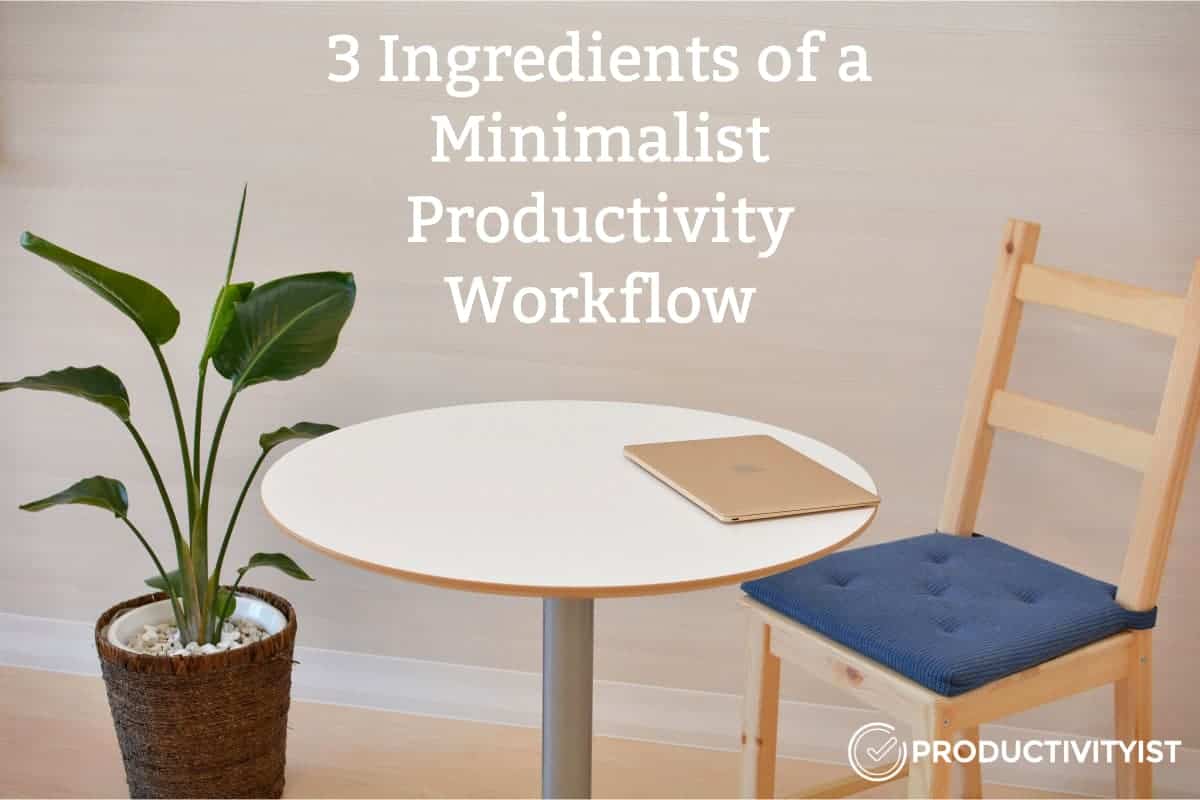
I don’t consider myself to be a minimalist. But when it comes to my personal productivity, I definitely have minimalist tendencies. I align tasks with my time in a way that allows me to move forward with as little friction as possible. I put templates and frameworks in place that reduce decision fatigue so I can leverage every moment of my time. I am very deliberate with the tools I use—both digital and analog—so I know what to use and when to use it.
Being minimalist isn’t about having less to do. It’s about having less stuff in my way so I can do more of those things better.
How My Minimalist Approach Works
What works for me won’t always work for you (which is why I developed TimeCrafting so that you don’t need to adhere to all aspects of it for you to be using the methodology), but I’m certain you’ll find some of the things I mention in this piece helpful. I encourage you to give any or all of these a try so you can find out what does.
My minimalist productivity workflow consists of 3 components:
- Align
- Bridge
- Choose
Each of these components includes strategies that you can integrate into your approach, no matter how many you choose to adopt. Let’s look at each of these components individually.
Align
One of the simplest ways I manage to keep a minimal setup for my productivity is by aligning my tasks to time slots. I do this in various ways through “time theming.” For example, if I’m trying to align tasks up for a long-term project, I’ll use a Monthly Theme to accomplish that.
Over the course of a month, I’ll give emphasis to a specific project. Whenever I do this, I know I have a greater chance of completing the project at hand. Sometimes the Monthly Theme isn’t about finishing a project; it may be about giving it focus. For example, I will conduct workshops and speaking engagements beyond the month of February. When I give that area my attention for the month it allows me to make great progress. After February, I’ll shift focus to another finite or ongoing project and let the workshop/speaking area fade into the background. I encourage you to give theming your months a try so you can see how they align common tasks, which can help you finish projects and achieve goals.
There are other forms of time theming that you can use to align your tasks. Daily Themes allow you to align your tasks to a specific day (or set of days). Horizontal Themes align specific times of day across multiple days–either consecutively or interspersed. Weekly Sprints allow you to focus your tasks on a project or goal over the course of a week rather than a month.
You don’t have to use all the types of time theming that there are available to you. You can choose as few or as many as you want. More on choosing in a moment…
Bridge
How I tackle a task varies depending on a variety of factors. Sometimes it’s based on the Daily Theme, meaning I’ll work on tasks that are aligned with whatever that day’s theme is. For example, I started writing this piece on Friday. Friday is my Deep Work Day so the task “Review Drafts for blog post ideas” is aligned with deep work and therefore is aligned to Fridays. So I can work by task according to their theme.
Sometimes looking at the theme doesn’t work. Maybe I’m tired or traveling (like I am now). Maybe there’s more urgency to the task so it can’t wait until the next instance of its Daily Theme. This is where working by mode, project, or even schedule comes into play. The concept of capturing via The AM List helps in these cases because the action (A) can be worked on based on the mode (M) needed to do so. Every action requires a mode. That’s why when I capture tasks on paper or digital I keep that mentality in mind. (If I want to have a bridge for these tasks – another way of approaching them – then I can look at what project they belong to or when they are scheduled and work on them in that fashion.)
When you are able to bridge tasks across multiple ways of working on them, then you lower your chances of getting stuck and remove friction and decision fatigue. If you can’t work by schedule, then work by mode or project. Can’t work by project? Work by mode or schedule. Not feeling mode-based work today? Work by project or schedule.
This minimalist productivity workflow creates constraints as opposed to restraints. There’s always a way out or through. That’s because there’s always a bridge for you to take.
Choose
I worked at Costco for years, and one of the hallmarks of the company is that you rarely fell into the trap of analysis paralysis. If you went in to buy ketchup from Costco you had three choices:
- The big can of Heinz ketchup
- The three-pack of Heinz ketchup
- The box of restaurant portion sized ketchup
Don’t like Heinz? You’re not buying ketchup at Costco then. Don’t use a lot of ketchup? Costco’s selections are not for you.
Costco’s lack of choice makes it easier for you to make a choice.
The same can be said for a minimalist productivity workflow. If you focus on creating alignment and ways to bridge then you make it easier to choose not only when things should be done but also whether or not they should be done at all.
Here’s how this worked for me just this week:
Sunday is when I start my week, and I’ve designated it as my Planning Day. I’m currently traveling, so my usual routine is going to be disrupted. So when I looked at my tasks for Sunday I was able to decide what needed my attention. I aligned some tasks with their respective Daily Themes but also attached modes to each of them that ensured I saw them from another angle this week. That way if I decide not to do them on those days I can tackle them when I’m in their respective mode.
Knowing I was traveling this week and having this framework in place also allowed me to be proactive and limit the number of tasks I need to do this week so I can focus my attention on what I want to do this week (my intentions). Going into today I can review my task list and know that I’ve aligned my tasks in multiple ways. That I’ve created bridges that prevent any tasks from falling through the cracks and made choosing what to do when much simpler.
Setting up this kind of workflow isn’t something that takes hold overnight. You need to foster it and stick with it while it becomes second nature. It can be too easy to drag tasks to the next calendar day – which can misalign them – rather than slow down and be mindful of what the best day for them should be. Instead of figuring out the different ways we can approach our to do list, we can get tunnel vision and limit how much we can accomplish as a result. When we don’t create “focus filters” we can wind up creating paradoxes of choice, which slows down what we can do in a given day, week, month, or more.
Being productive is about doing the right things more often. One of the simplest ways you can accomplish this is by creating a framework that only puts in front of you what you must work on in a desired timeframe. So even though you may have a lot to do over an extended period of time, you can set things up so you view what you need and want to do over an intended period of time.
And that will give you the maximum chance of getting the right things done.

