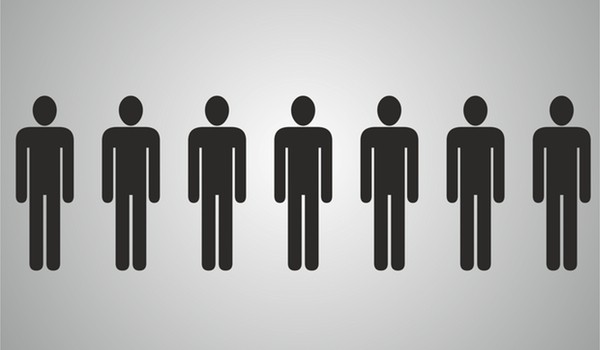
A couple of weeks back I spoke to a local contingent of budding “productivityists” about team task management at Q College. During my creativeLIVE workshop later this week, I’ll be doing it again. But before I do that, I thought I’d offer Productivityist readers a closer look at some of the team task management solutions I’ve explored over the years.
Asana
No matter how many other teem task management apps I try, I keep coming back to Asana. It’s under active development, has plenty of integrations with other apps and services (Dropbox, Google Drive, Harvest), and is free for teams of 15 or less. With all of those features at no cost, and a usability that can be as simple as you want or can scale to as much as you need, Asana is tough to beat.
I’m a big fan of the colour-coding options they e added to projects, and the ability to create a master template of sorts for projects you plan on repeating regularly. Google Calendar integration is a nice touch for those who insist on having milestones and due dates in their calendars, and the ability to print off task sheets and more makes Asana a real heavyweight I the team task management space.
In fact, they’ve gone beyond being a heavyweight in that space. They’re taking the teamwork space by storm. And that’s a good thing.
Flow
I really do love using Flow. The us interface is beautiful and the mobile app is stellar. The clipper is the best of the bunch here (in terms of pure task management — Evernote’s clipper is fantastic as well, but isn’t ideal for tasks), and the recent redesign makes it more accessible than ever. The only drawback with Flow is the price.
They’ve shifted their pricing model somewhat to accompany the new design, but when you’ve got an app like Asana that is free for small to medium-sized teams, you’ve got an uphill battle on your hands. That said, when you don’t pay for a service you need to realize that there’s a cost to that somewhere. I’m not saying that free apps are doing anything nefarious (I use the free version of Asana, for example), but I am saying that the team at MetaLab — the folks behind Flow — have paying customers that have every right to expect greet service for their money. And Flow offers that in spades.
Trello
If you’re a very visual person, then Trello is worth a look. Sporting a shiny new iPad app to augment the overall experience, Trello uses boards to map out projects and uses visual cues to assist efficiency and effectiveness. Cards are what makes Trello move things forward, and you can store a lot of information on them — on the front and back.
I’ve not spent as much time in Trello as others, but since I’m a very visual person I’m going to use it for a few projects to see what works for me and what doesn’t. Trello is used by a lot of reputable people and brands, and I’m going to see if I can make it work for me as well. Stay tuned…
Evernote
What? Evernote as a task manager — never mind a team task manager?! Surely I jest. 1 But there are some elements of Evernote that make it a valuable addition to a team managing projects and tasks across the miles (or even the next cubicle over). Shared notebooks is one element, and it’s a great way to introduce Evernote users on your team into a team task management solution. With the ability to mail task to Evernote, you can simply share a notebook and go from there if you want. It’s a rather cobbled together solution in that sense, but it is workable.
Other apps and services worth exploring include the following:
- Mindjet: I do like Mindjet, although it is too pricey for many people. The mobile app is one of the best I’ve seen. I’ve written more about Mindjet over at iPhone Hacks.
- Kona: A fairly new player on the block, Kona offers a unique user interface and its dashboard is something that sets it apart. You can get everything pertinent in an “all-in-one” glance, which is a handy feature.
- Goodwerp: I’ve not looked at Goodwerp much yet, but I like what I’ve seen in terms of its look. And I’m a big believer that in order for you to want to use something regularly, you’re going to want it to be pleasurable to look at.
- Action Method Online: I like it and still can use it, but if you don’t have a current membership for it then you’re out of luck. Behance has closed it off for new members. too bad, because it was a great tool for creatives. The “backburner” area it employs is a great feature. (Goodwerp seems like a great place to look if you’re a creative team or individual.)
Many of these apps are also useful as task management solutions for individuals, which is ideal for those just getting into using an app or service for that purpose. That way you don’t have one for your own personal tasks and one you deal with when working with teams. I’ve found the best ones for this are Asana and Flow, although Evernote is also worth considering in that it allows for occasional sharing through notebooks (if that is all you plan on sharing with team members).
Whether your goal is to streamline communication among teams or improve overall team effectiveness, many of these tools will move you closer to either…or both. The key is to get familiar with one of them. Get really familiar.
Then simplify where you want, scale where you need, and move yourself forward in the process.
Photo credit: jayofboy via SXC.HU

