
My mind is always brimming with ideas. They come to me all the time. Whether they are related to some kind of article that I want to write (like this one) or a task I want to complete, my mind is always generating something.
I’m sure that I am not alone in this.
The thing is…I’ve learned to cultivate a workflow that allows me to get ideas out of my head and into a place where they can be evaluated later. There’s no way that I can execute every single thing that comes to mind when I first think of it. Sure, there are some things that come out of my head and can be done immediately. But I have to be honest – those things are few and far between.
You see, in order for me to move the right things forward, my productivity needs to begin somewhere. And where my productivity begins it needs to be consistent and trustworthy.
That’s why I have three gateways where my productivity takes flight.
1. Analog Tool: Paper
I keep a Baron Fig Apprentice notebook and a pen in every single jacket pocket that I own. In fact, before I put my winter jackets away at the end of the cold season, I make sure that my Apprentice notebooks have been properly processed and are ready to go for the next season. (I do, however, take the pen out of the pockets. I don’t want any exploding pens ruining jackets. Maybe I should start using pencils instead?)
I’ve come up with a pretty solid strategy for making sure that my actions are properly understood when I put them on paper. I’ve written about it before and have modified it over the past couple of years. One thing that I’ve done is use the left page for actions and the right page for notes. That way I can easily make sure that notes stand out over actions and vice versa. It isn’t a perfect system, but it works well for me.
The great thing about using notebooks is that I can take the notebook out and not have to worry about seeing anything else when I open it to a page. There are no notifications. A low battery warning does not pop up. There’s just the paper, the writing instrument, and the thoughts in my mind.
I’ve written about my paper-based workflow in greater detail here.
Now I know that not all of you are iOS users, so you may want to skip this part.
When it comes to capturing tasks in a digital sense, you would think that I would open one of my task apps – but I don’t. When I’m trying to get something out of my head, I don’t want to see everything else on my agenda. I want to work intentionally with as little friction as possible.
2. Digital Tool: Input
Input is a free app – with in-app purchases available – that allows me to quickly enter tasks into my task app of choice. There are plenty of options available – you can even use Input to transfer notes into Evernote. I don’t use Input for anything other than task entry, but I will reveal what I use to get notes into Evernote in a little bit.
The way Input works is it acts like a terminal command window. All you need to do is to sync up your service (or services) of choice and you will be able to automatically deposit your captured items quickly and easily. You simply select the service that you want to have the captured item go to, enter the particulars of that item, and hit go.
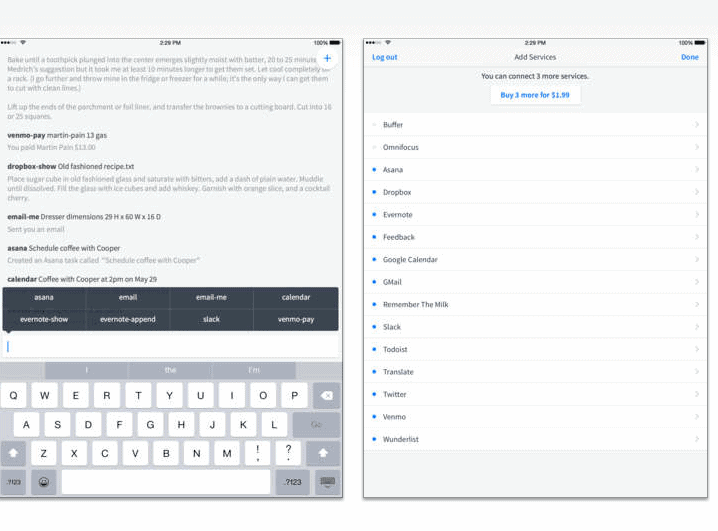 Each app that is synced with Input offers slightly different options. For example, I have allowed Todoist to accept the task as well as the date. There are more options for each of the services, so you’ll want to explore them to see which options will work best for you. My advice? Keep it simple. Remember the goal is to get these things out of your head and into the place you want to review the information at a later time. Don’t make this process any more complicated or lengthy that it needs to be.
Each app that is synced with Input offers slightly different options. For example, I have allowed Todoist to accept the task as well as the date. There are more options for each of the services, so you’ll want to explore them to see which options will work best for you. My advice? Keep it simple. Remember the goal is to get these things out of your head and into the place you want to review the information at a later time. Don’t make this process any more complicated or lengthy that it needs to be.
The one drawback to using Input is that you need to have a Google account to sign up. That’s going to be a deal breaker for some people.
3. Digital Tool: Drafts
At one point, I used Drafts to to capture all of my tasks. But since I’ve started using Input, I decided Drafts is a better place for me to capture ideas and notes. Its interface is definitely more suited for a link to your entries. As a matter of fact, I wrote all of this article’s first draft inside of Drafts. Once I finished writing it, I sent it to Google Drive to be edited. Once that’s done, I copy and paste the drive document to my writing app of choice for blog posts – Byword – and get it ready for WordPress.
There are a whole lot of things you can do in Drafts. I’ve written a little bit about it before and there are plenty of other resources online that will help you leverage Drafts for your needs.
Now let me illustrate how this article could have been done using all three of my productivity entry points.
- I was sitting at a coffee shop reviewing email when my friend Natalie asked (via email) if there was a blog post about Input. I hadn’t done one yet and told her that I would work on it. Since I had my notebook with me, I just wrote down that I needed to work on this today. (Note: I could have added that email to my task app directly, but since I decided I wanted to illustrate how this could work using all three entry points, I decided to use the paper gateway instead.)
- Instead of using paper, I could have opened up Input and directly entered in the fact that I wanted to write this article. Then it would have automatically been sent to my task app and I would have seen that it was something that needed to be done.
- After either of these means of getting the task onto my agenda for today, I could (and did) open Drafts and began writing.
There are times when using paper trumps using Input for me. It all depends on the situation. If I’m in a meeting with somebody or having a discussion, I will use paper. If I’m just working on an idea on my own and no one’s around, I will use Input. What works for me may not necessarily work for you. My preference is not to bring technology to the table when I’m having a conversation with someone. Using paper shows I’m actually paying attention. I know there is no chance that an incoming message will distract me. That itself sends a strong message.
Your productivity has to begin somewhere. Ideas always start from an external source or from an internal source – namely your own mind. But you can’t let them stay in your mind. You need to get them outside of that sphere because you can’t properly evaluate – let alone remember – everything that you need or want to do. As a matter of fact, if you leave all of these things in your brain (rather than getting it into a gateway that you can trust) you will wind up moving forward with less purpose and measured progress. That is, if you end up moving forward that much at all.
I like having options when it comes to getting things out of my head. I’m sure you’d like some as well. Whether you decide to use physical or digital tools, the decision is ultimately up to you. The key is to make sure that you do it.

