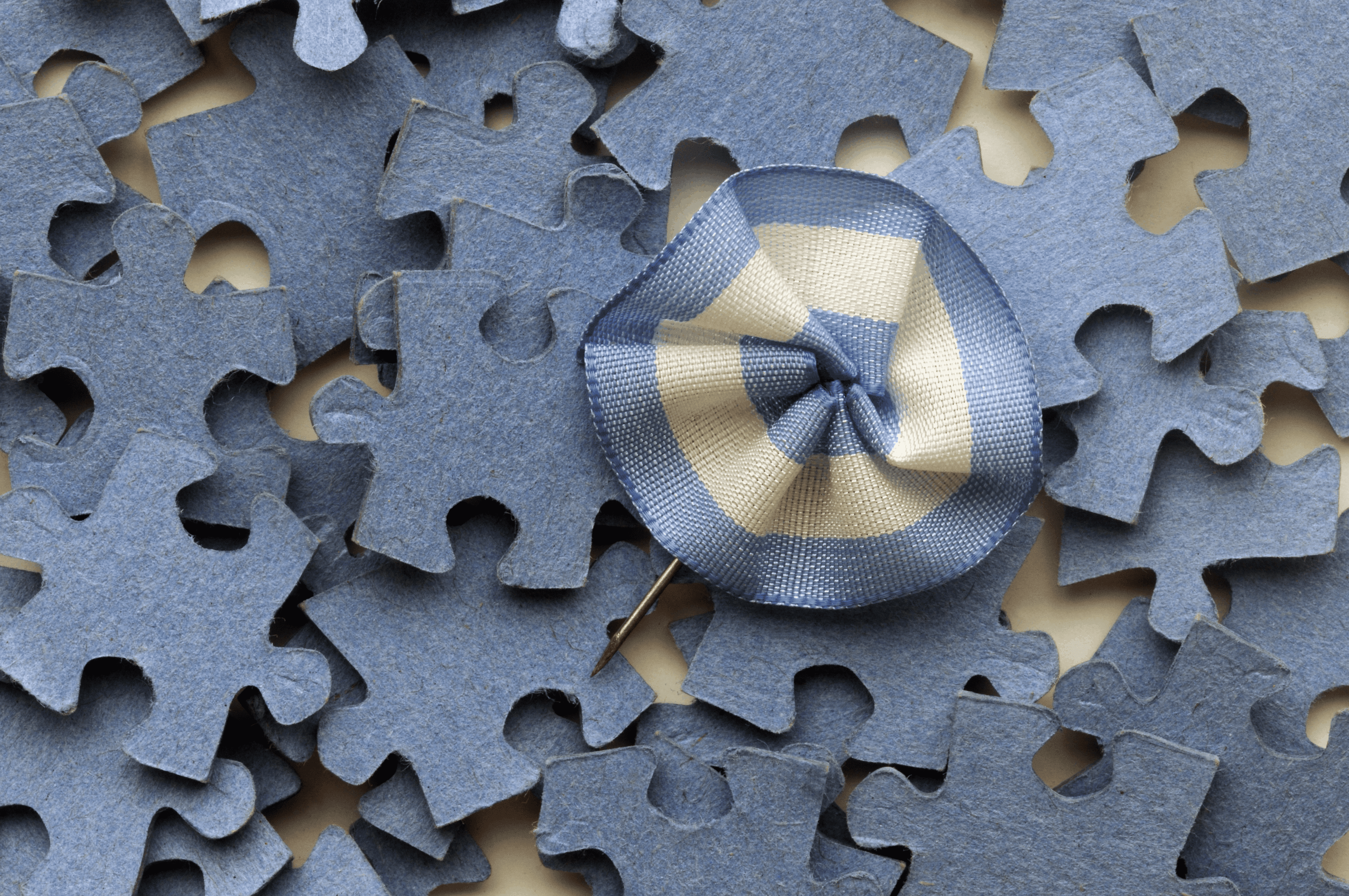
Whenever I deliver a workshop or talk and bring up the phrase “work by context instead of by project” I get a lot of curious looks. Some of the looks are indicative of “a-ha moments” while others are more quizzical. The thing is that most people don’t think of their work in terms of context. Instead, we tend to work by project. And breaking the habit of working by project is difficult.
But it can be done…with the right contexts.
The thing about contexts is that they are subjective. I’ve spoken to many Productivityist Coaching clients about this, and have written about that fact before. And the contexts that David Allen described in his initial version of Getting Things Done won’t work for everyone. In fact, some don’t even apply in today’s world (something I’m certain he’ll address in the upcoming second edition of the book). So how do you get started with contexts in your task management app of choice? You need to keep three things in mind when getting started with contexts.
1. Simple
The simpler you make your contexts, the easier they will be to remember and use. Much like David Allen has said “have as many inboxes as you need, but as few as possible,” the same goes for contexts. Simpler contexts also work far easier when you;re capturing items on paper because you can use a systematic approach that translates well to the digital realm far more effectively and efficiently.
For example, The Strikethrough System works far better if you capture contexts at the same time as the task. Context gives you the ability to understand the shape of the task better, and also helps your sense of recall when working on the task later on (whether in a digital or analog tool).
2. Obvious
In order to remember to work by contexts more regularly, you should keep them as obvious to you as possible. That means they should be named after things you would normally use or places you would normally be to work on tasks. By defining your contexts in this way, you’re going to have several triggers that will draw you to the appropriate work at the appropriate time.
Contexts that are obvious would be “Home” and “Office.” Another couple of popular obvious contexts would be “Computer” or “Phone.” Contexts can assist in segmenting our your work based on location or resource, allowing you to focus on moving multiple projects forward in one session. This is as close to multitasking as we can get, so having obvious contexts can really boost your productivity.
3. Specific
Once you’ve defined your contexts, the next thing you should do is to refine them to give them even more meaning. Getting more specific with your contexts is particularly important for those who have a lot of tasks and projects on the go. Your focus will be heightened if you spend less time exploring and more time working, and specific contexts that are still obvious can create that focused environment you need.
“Computer” is a fine context on its own, but it can be far too vague for some people. That’s when you may want to get more specific by using an app as a context instead. For example, I use “Slack” as a context rather than “Computer” for tasks that are associated with communication with those who are helping oit with Productivityist. I can use any device to access Slack, so picking a device like my computer as the context isn’t effective (or efficient). If you have a work-related email address in Outlook and a personal email address in Gmail, then you may want to use those programs as contexts rather than simply “Email” as the context for sending and reading email. Being more specific in this case allows you to separate your work life from your personal life through the triggers of context.
Being specific with your contexts is the final stage in making your contexts as effective as possible. But unless they are simple enough for you to wrap your head around regularly and are initially obvious enough to act as action triggers, then you’ll continue to be diverted back to working by project. Working by project is all well and good…until you can’t move forward with the project for any reason (delays due to others, for example). Contexts give you a means to move forward in a completely different way than projects do. They are designed to help you get more of the right things done at the right time (hence the acronym S.O.S.).
By using the above criteria to set up contexts that will work for you, you’ll be able to start working by context far easier and take your productivity to greater heights as well.