Note: This piece is a bit dated. I’ll be updating it in the coming weeks, but in the interim you may want to check out my Task Management Tools page.
It’s been a while since I’ve decluttered anything. Too long of a while. So, today I am tackling a doozy: iOS Task Management apps. Those who have been reading me for some time, either here or at other sites where I have my writing available for all to see, know that I’m a bit of a productivity nerd. So much so that I have dubbed myself as a “productivityist” in that I am well-fed in the ways of productivity practices and apps, but by no means am an expert. I’ve tried a ton of different systems and apps, and that is why my iOS devices are populated with so many of them.
Well, no longer.
Today I am culling the largest folders on each of my iOS devices (known as “Productivity”) and leaving myself with a primary app and a secondary app on each. For the purposes of this “decluttering”, I will mention that I only am looking at apps that sit on both of my iOS devices, meaning that any that do not are automatically culled by default. You’ll be able to see these apps in the screenshots I provide of my iPad and iPhone below.1
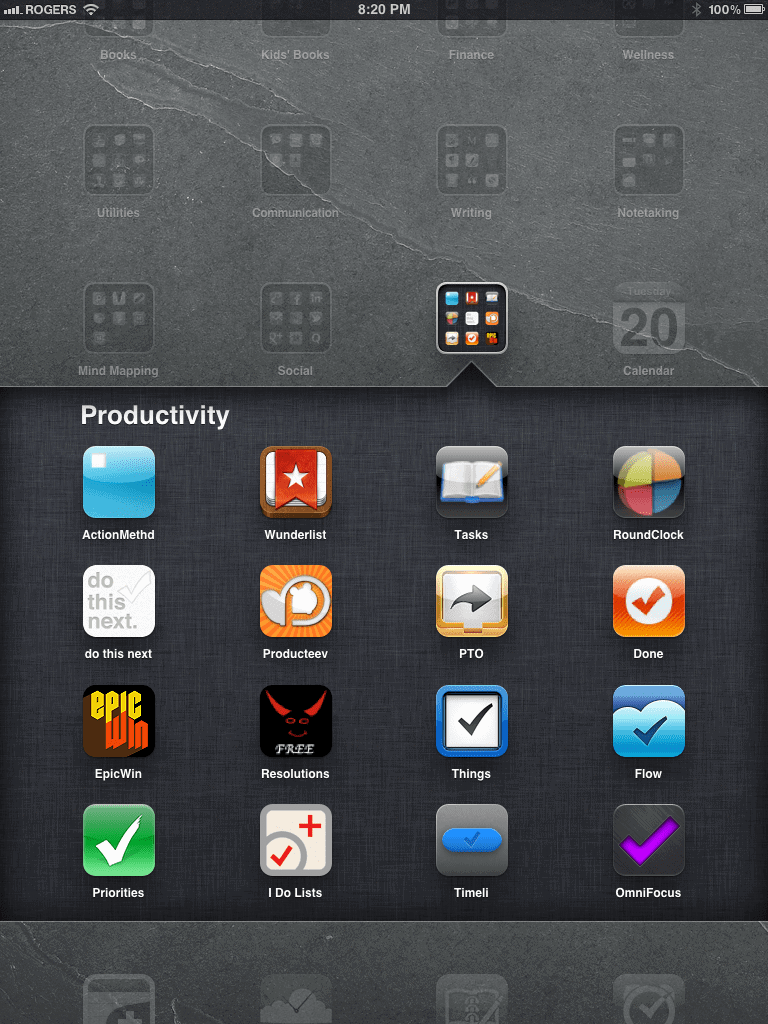
Also, I do not consider Asana to be an app as it is browser-based at this point of its life.2 It has immunity as a result. That said, Bloom is at risk, despite it not being what I would consider a “pure” task manager. So there’s that.
Let’s get started, shall we?
The Contenders
Action Method
I rather like the Behance way of looking at productivity. I got a lot out of Scott Belsky’s book Making Ideas Happen and Behance’s paper products have always been on my radar (although I’ve yet to buy one online and have not found a local retailer). But, much like the much-maligned Moleskine iPad app, I can’t get my head around the translation of the system from paper to device.
For this reason, Action Method gets no action on my iPad anymore.
Bloom*
Bloom* is a different kind of task manager – I can’t overstate that. It offers me something more than that, almost hitting me over the head with mindful things rather than actionable things. There is a gamification aspect to it, but since I don’t tend to go down that road, I’ve managed to find much more inside Bloom.
I’ve found a way to stay connected and disconnect while using an app.
That is something that no other productivity app has been able to do for me, so Bloom makes the cut. It acts as a bridge between productivity and mindfulness – and I need that in my life.
Do This Next
I saw this app (then called “Now Do This”) on a screenshot provided by David Sparks, which showcased screens on Merlin Mann’s iPhone. As usual, I was intrigued.
The way Do This Next works is that it only displays one item in large text at a time. As you do it next, you check it off by swiping in a checkmark motion and the next thing comes up. And so on.
I use paper for this kind of thing now.
The last thing I checked off on Do This Next was “Remove this app”.
Epic Win
This app tried to marry the idea of an RPG with completing tasks. After playing with it (literally) for a while, I lost interest.
Therefore, Epic Win was an epic fail for me. It has been banished from my iOS kingdom.
Flow for iPhone
Lateness to the game kept me out of Flow for iPhone. I wanted to dive in deeper, but without being able to keep my wife in the game (she’d happily use email to manage tasks or stick with – gasp – paper) it fell by the wayside. I started to make a shift from OmniFocus to Flow but it didn’t last long. OmniFocus is a juggernaut in this field and Flow puts up a big fight but on this battleground David cannot slay Goliath.
Flow had to go.
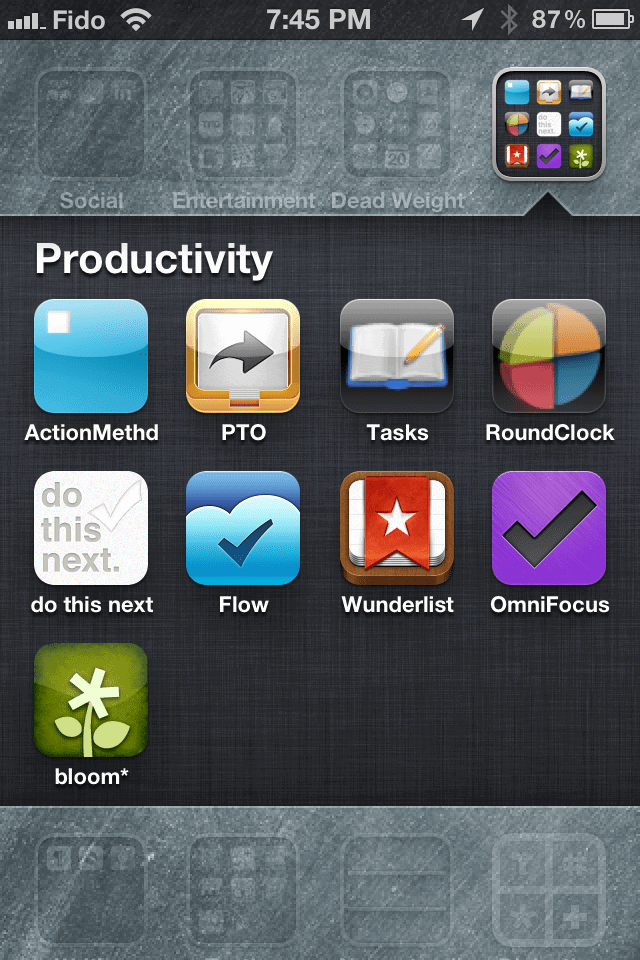
OmniFocus
Spoiler Alert:I’ve already professed my devotion to OmniFocus. It’s not going anywhere.
This version of OmniFocus has been the best one in terms of usability for what seems like forever. Only with the recent Siri integration does the iPhone edition come close. The form factor of the iPad is perfect for this app – especially when I plunk my device into my DODOcase as it essentially becomes a day planner in both look and feel. The ability to look at my synced calendar and the far superior “Review” function makes this app a mainstay on my iPad and my iPhone as well.
For new users, the only real barrier to initial entry (as in it is tough to stick with if you don’t invest the time in it) is the price. But it is worth the rather expensive price I paid for it – heck, it’s paid for itself easily by now.
Things
Nice user interface, pretty powerful and for those who are not as heavily into task management but still want a robust app, it fits the bill.
Unless you want to sync it across multiple platforms, that is.
Cultured Code really messed up with Things as a whole because of how it handled the over-the-air sync problem – or lack of having it in the first place. They bungled it from several standpoints and they’re still suffering for that.
I have a lot of things on my iDevices, but Things is no longer one of them
Wunderlist
It looks good, is easy to use and is scalable. But Wunderlist’s big selling point is that it is free.
The forthcoming Wunderkit has me “wundering” what the folks at 6Wunderkinder have up their sleeves. I’m curious and I think it might be a potential contender for some of the older players in the task management game. If I was new or inexperienced in this realm, I’d be all over Wunderlist as the barrier to entry is very low. But it doesn’t offer me anything that OmniFocus doesn’t in spades.
It’s no wonder then that Wunderlist didn’t make the cut.
The Verdict
So, here’s what winds up staying on my iPad and iPhone:
- OmniFocus
- Bloom*
In total, I removed 15 apps from my iPad and 7 from my iPhone. Yeah, I had a lot of task management apps. The only other category that came close was Calendar apps.
And I’m decluttering those next.
1. If you’d like my thoughts on any of these apps, leave a note in the comments and I’ll fill you in..
2. Not 30 minutes after posting this piece I heard word from Asana’s Dustin Moskovitz that Asana has just released an iOS app — just a couple of days ago. So I’ve “recluttered” a bit to give it a whirl. Watch for an Asana review from me in the new year.

