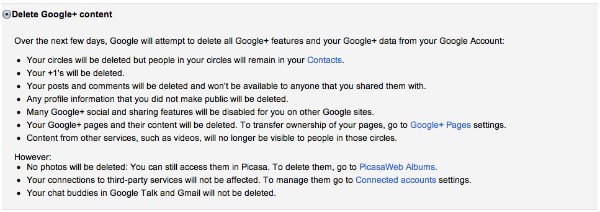The image you see above wasn’t what Google+ looked like at all the last time I used it.
Google+ represents the company’s latest attempt to create a viable social network. And it looks as if they have succeeded – if only by sheer brute force. And (possibly) at the expense of what I’d call “pure” searching. I’ve covered that a little bit off the top of this series, so I won’t dive in too deeply again. But what I will say is that Google+ may have come along strong…but they came on far too late as well.
I wrote my initial thoughts on Google+ when I was working over at The Next Web. But I gradually got into Google+, although not as voraciously as a lot of other early adopters. In hindsight, I think that was because I was already spending time on Twitter and on Facebook; adding another social network to the mix would’ve meant I’d have likely spent more time socializing and less time making things. That was my main beef about Google+, although Mike Monteiro also nailed another one of my beefs when it came to its design.
Then Google went nuts with making sure that Google+ was going to be an integral part of a lot of what they were doing now – and in the future. In recent weeks we’ve even seen evidence of this from within, as ex-Googler James Whittaker offered in a blog post explaining why he left the company:1
“The Google I was passionate about was a technology company that empowered its employees to innovate. The Google I left was an advertising company with a single corporate-mandated focus.”
So I’m leaving Google+ officially. Sort of.
You see, with my role as Managing Editor at Lifehack, I have to be able to access Lifehack’s Google+ profile. So what I’ve done is added my Lifehack email (run by Google Apps) as a manager of said page. That means my personal Google+ account no longer has to be attached to it. That also means I should be able to leave Google+ from a personal vantage point, right?
Fingers crossed.
How to Delete Disable Your Google+ Account
First off, you can’t delete Google+ unless you delete your entire Google account. You can, however, disable Google+. So there’s that.
To disable Google+, you simply click on your profile settings. That will take you to this link. Then click on Google+ on the left hand side of the page. Scroll down until you see Disable Google+ and click on the hyperlinked word “here”.
At this point you’ll be given two options:
- Delete Google+ content2
- Delete your entire Google profile
Google also provides a nice and friendly disclaimer for you to keep in mind:
“If you delete Google+, Google attempts to restore your experience of other Google products to the way it was before you joined Google+ and to permanently delete your Google+ circles, posts, and comments.”
Attempt away, Google. Sort of.
Once you click on the radio button to delete your Google+ content, you get another friendly reminder of everything you’re disabling, deleting or whatever, as seen in the image below.
Still want to go through with it? Then check off the required checkbox at the bottom of the page and click on Remove selected services.
And you’re done. Not only with the process, but with Google+. I just wish Google would be done with it too. Sigh.
Non-Plussed Once More
Leaving Google+ is a whole lot less painful than untangling yourself from many of the other services Google offers. You just need to decide to do it.
As for why I decided to subtract Google+ from my life? There are many more reasons than what I have mentioned above, but I think that ultimately James Whittaker said it best:
“Google+ and me, we were simply never meant to be.”
We certainly weren’t.
Next time: Goodbye Google…The Finale
1 You really must read all of Whittaker’s post. It is so, so good.
2 Now I’m confused. I thought you couldn’t delete Google+. Sheesh.