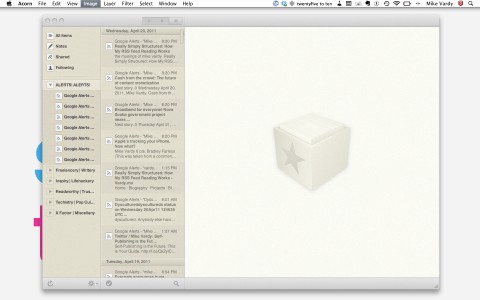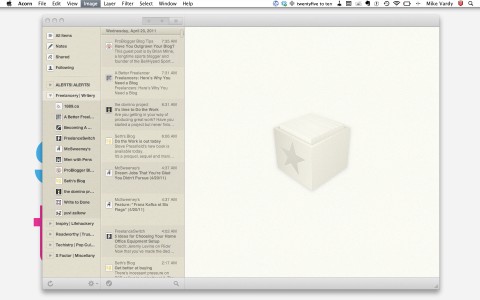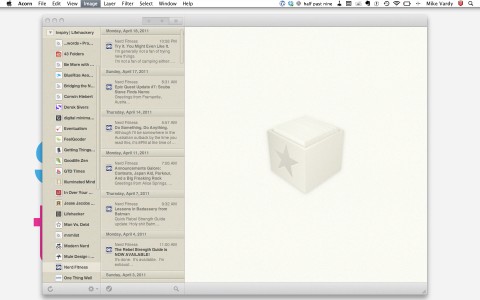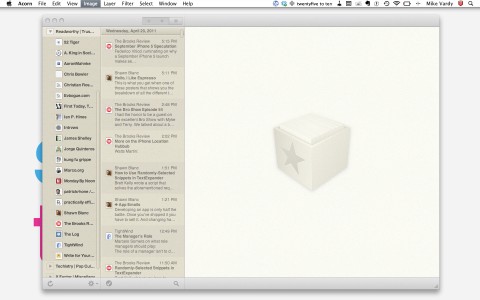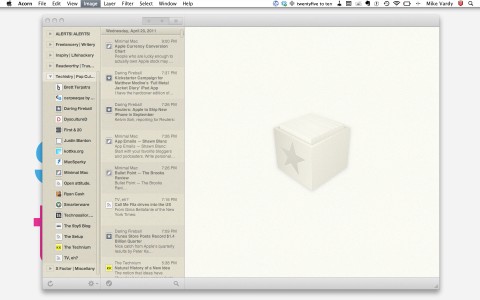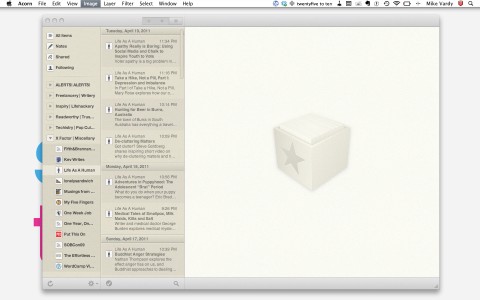I’m a big fan of RSS. Too big of a fan, perhaps. So much so, that I’ve had to implement my own RSS feed strategy. I define it as one that’s really simply structured.
For those that don’t know, RSS is generally understood as an acronym for Really Simple Syndication. Basically, when you subscribe to a webiste’s RSS feed (or its comments feed), you will automatically be updated every time something happens on that feed. Think of it as getting your favourite magazines or newspaper delivered to your door every day. Or more. That’s the beauty of RSS; you don’t have to spend time looking for the stuff that you want through all of the other stuff that’s out there.1
Once a person gets familiar with how RSS works and starts to grab feeds for their feed reader, then that’s when the real fun begins. In addition to the flood of information.
Adding feeds can be addictive, and not reading them becomes the norm more than reading them does if you don’t keep an eye of things. There’s a ton great content out there to read and if you don’t either curate or organize what’s coming into your reader, you’ll wind up with more information than you can possible digest…and that’s not the point of reading RSS in a feed reader.
I’ll be the first to admit that I skim a lot of what hits my reading applications, be it on the iPad or on my Mac. I’ll also admit (although I wouldn’t be the first), that I use Reeder as my primary reader. I use it on all of my machines. It’s clean, integrates with a ton of sharing options and allows me to send stuff to the equally awesome Instapaper. I’ve tried a lot of the other options, but always go back to Reeder. What have I tried? Well…
GoodReader
I still use this app, but for completely other reasons.2
Flipboard
I also use this app for a different, more magazine-like reading experience. I keep the feeds offered in Flipboard away from Reeder and muck around in the app maybe once or twice a day, tops. It’s a beautiful app — but it doesn’t beat Reeder in terms of overall utility.
Pulse
Checked it out, didn’t appeal to me. It’s not a bad app, but I’m of the mindset that if you’ve got something that really works for you…stick with it. Pulse loses out because of its eventual arrival to the landscape.
NetNewsWire
I want to like using it, but just can’t. Again, maybe if I started using a native RSS reader back in my early Mac days, I’d be loyal to it. But I didn’t, so I’m not.
Google Reader
I steer clear of actually reading my feeds on Google Reader, but I subscribe to them and organize them in it. I used to hang out in Google Reader, but I decided that it handles the aspects I use it for very well, but takes me away from my work online when I hang out in it to simply read what’s come down the pipe.
Mail.app
Saw it, killed it. Mail is for email only. Simple as that.3
Safari
Never even gave it a second look. Plus, I’m using Chrome.4
So, with Google Reader organizing my feeds and Reeder being used to read them, I’m all set to check them out on a daily basis. Here’s how I organize them:
Alerts
I’ve organized each and every Google Alert into one folder, called “ALERTS! ALERTS!” — which could be considered a bit of an ego trip, but I assure you it isn’t.5 Basically, any mention of any site that I operate or mention of my name shows up here, if Google catches it. (This is my quickest read each and every day.)
Freelancery | Writery
This folder contains all of the sites that I follow pertaining to freelance work and the craft of writing (other than those that fall in the Read & Trust network stream…more on that shortly). Some of these are resources, and some are simply there because they are acquaintances of mine and they talk about the craft of writing regularly. 1889ca would fall into that category.
Inspiry | Lifehackery
All productivity-type feeds land here. Keeping feeds from that niche separate is key to my research for areas I’d like to exploit (re: satirize or parodize) at Eventualism at some point. How I sort that research and put it together into an article for your reading pleasure is a whole other article that I’ll get to…eventually.
Readworthy | Trustworthy
The feeds that rest in this folder are the opens that take the most time to go through, because each of the content creators are writers I aspire to have my name spoken in the same breath with and their insights into different areas of interest are important for me to discover.6 Many of these posts get “Instapapered” for later reading. How I organize Instapaper is…well, you know.
Techistry | Pop Cultury
This feed is another that takes some time to read. I take a lot of my tech and pop culture news from this folder and apply it to Dyscultured or even to some of the stuff I write here. As with the “lifehackery” folder, I will skip some of these articles if they don’t really resonate with or apply to me.
X-Factor | Miscellany
If you guessed that this folder is where I put stuff that doesn’t fit into any of the above folders, you’d be right. That said, I do not put any feeds in here unless I know they will never fit into another folder over the long term.
As for new feeds, they go where I see fit as I subscribe. But I’m pretty careful abut what I subscribe to these days. Again, I use Flipboard for sites like The Onion, Uncrate and Boing Boing because the feeds for those sites are integrated into the app’s infrastructure. If other feeds that currently sit in my feed reader start to get the same treatment from Flipboard, I’ll kill them in Reader and launch them in Flipboard without hesitation. Doing that will actually speed up my reading time; and lighten up the load that Reeder sees on a daily basis.
RSS reading is my equivalent of reading the morning and evening paper. I jump into Reeder first thing in the morning and then dive into both Reeder and Flipboard at day’s end. Having a really simply structured strategy for RSS feeds keeps me in the know and increases my productivity when it matters: during the peak hours of my day.
If you don’t have a strategy to keep up with your RSS feed reading, find one that works for you sooner rather than later. And the more it is really simply structured, the better your overall reading experience will be.
1 Patrick Rhone discussed his RSS habits and his love for Reeder in a recent episode of “Enough” — a regular part of my podcasting diet.
2 Merlin Mann discussed what he uses GoodReader for on the epically-long episode of “Mac Power Users” that he recently appeared on. MPU is also a regular part of my podcasting diet.
3 I’m a Gmail guy…for now. Sparrow is starting to look really appealing. (Corollary: Bought it, giving it a whirl. Mikey likes it so far…UPDATED: And now it’s my primary email application. So there.)
4 Speaking of appealing, I’m going to give Safari another look. Just as a browser, though. Because that’s what it should do best…browse. Does it do it better than Chrome? We’ll see. UPDATED: Yep, especially in Lion.
5 Yeah, it is.
6 If you’re not subscribing to the Read & Trust newsletter, you should get on that. Some great writing awaits.