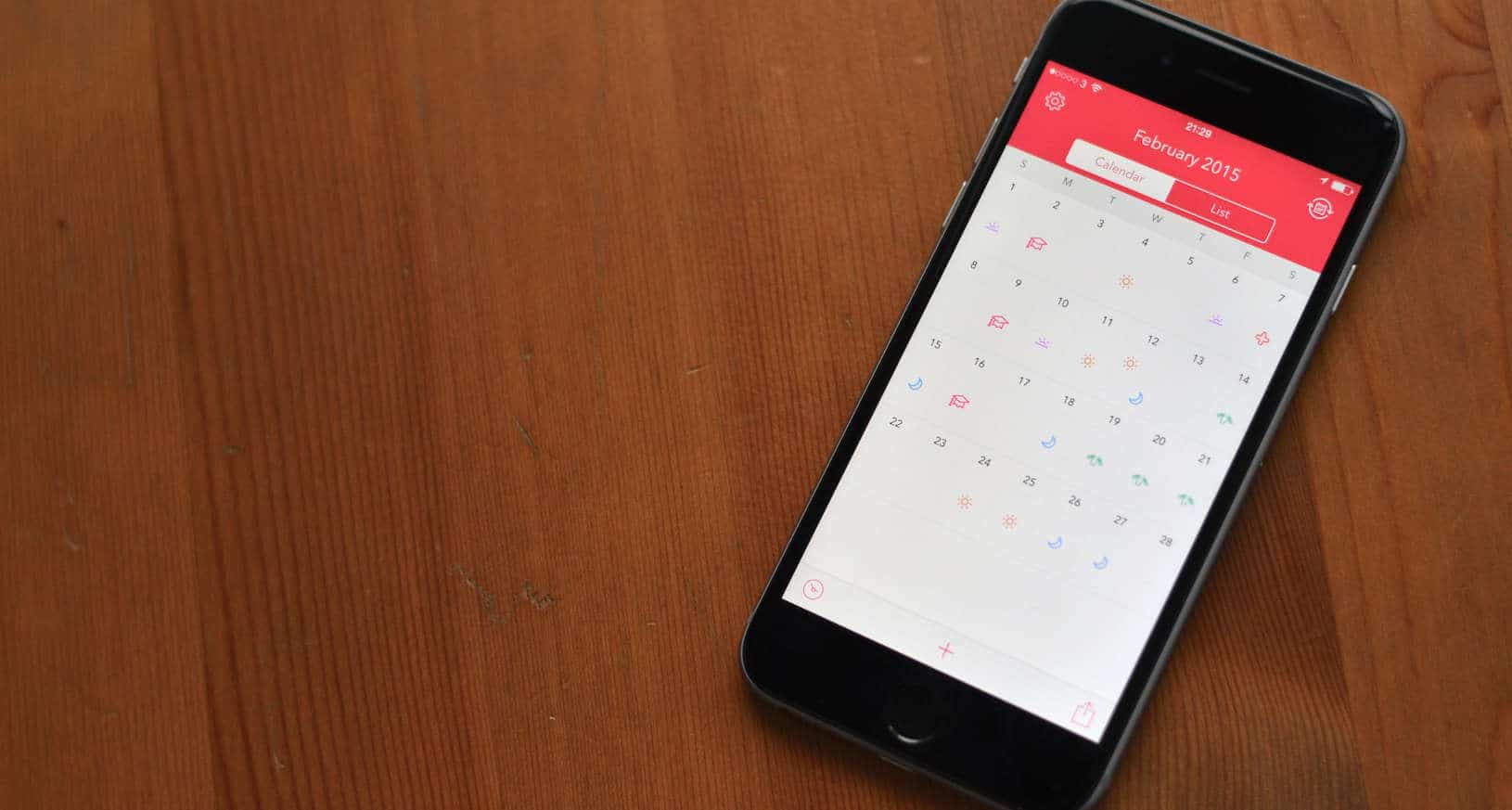
If you’ve ever put your work calendar into your Google Calendar (or equivalent) and you are an iPhone user then Shifts is an app that will allow you to “shift” away from that and enter your work schedule into it instead. Seem redundant or solving a problem that doesn’t need solving?
Think again.
Shifts allows you to not only enter your shift schedule – which is useful for students as well who are trying to balance work and school – but also your hourly rate so you can see an estimate of your monthly earnings. So Shifts becomes a budgeting tool and a scheduling tool in that sense. Plus you’ll be able to tell whether or not you could use that extra shift you’re being offered or if you can afford to offload a shift or two so you can either enjoy some much-needed time off or foster that side project you might be working on.
You can share your schedule with anyone you’d like, regardless of whether they are using Shifts or not. That feature allows you to separate your shift schedule from your personal calendar, although Shifts can’t send your work schedule to other calendars at present. (However, Built by Snowman is asking if it’s a feature worth adding over at the app’s website.) You can view your personal schedule over top of your work schedule in Shifts, which can be very helpful when coming across conflicts or deciding whether or not you want to ask someone else to cover for you so that you can handle something on your personal agenda. That said, you can only add one calendar to Shifts, so choose wisely (or filter everything into one calendar if that works for you).
One of the best features of Shifts is the ability to set up custom shift rotations, which is ideal for those who have a repeating schedule. You can set it up for any date range you’d like, which is going to be beneficial for those who know their schedule is going to change after a period of time. It can also be useful for students who have class schedules that will change after a few months, meaning they can stay on top of their school schedule and then find time to work in between without running into conflicts.
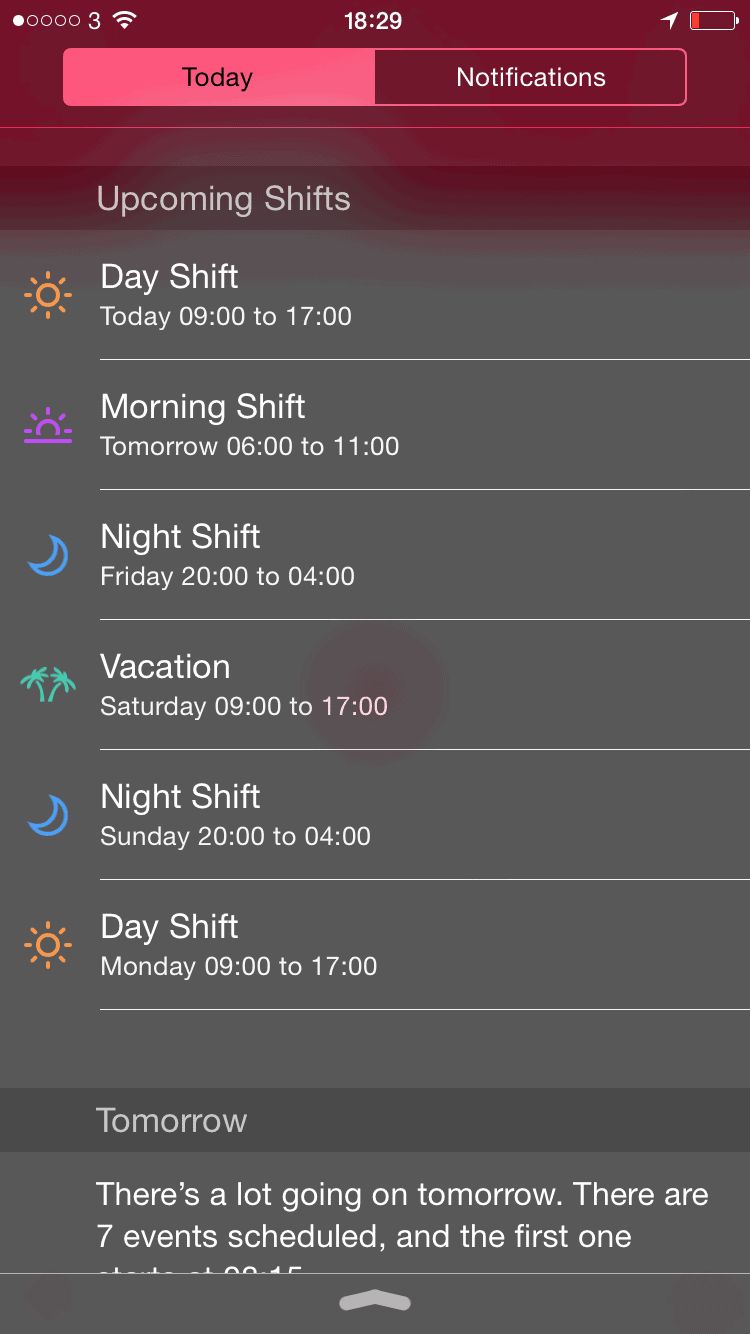
The Today widget that Shifts offers (shown above) keeps you in sync with what you have to do and the built-in reminders help to ensure you don’t miss any shift you’ve entered into it. You can also add notes to any shift, adding more context to them if the need arises such as the focus for that shift, work area or location, or whatever else you feel is connected to the shift in question.
There are clearly some professions where Shifts would be more useful than others. Any type of shift worker can get a lot of mileage out of Shifts. Students are going to love this app, especially if they are struggling with balancing their work and school schedules. And even though I’m not necessarily a shift worker, I can see how Shifts can help me out with how I theme my days.
For example, I can create Shift Rotations that allow me to keep focused on my themes for each day as long as those themes exist. In addition, but using my Productivityist calendar as the “personal” calendar that I overlay in Shifts I can see what I have scheduled for that day right from within the app. So instead of opening one of my calendar apps (on this episode of The Productivityist Podcast I discuss examples of ones I’ve use/used) and checking Todoist, I can check Shifts to see what my schedule is like and see what theme I’m to apply to the day. The reason this works so well is that the Shifts calendar is not attached to any other calendar app, so it’s not blocking out time for those who may want to book Productivityist Coaching calls or other appointments with me.
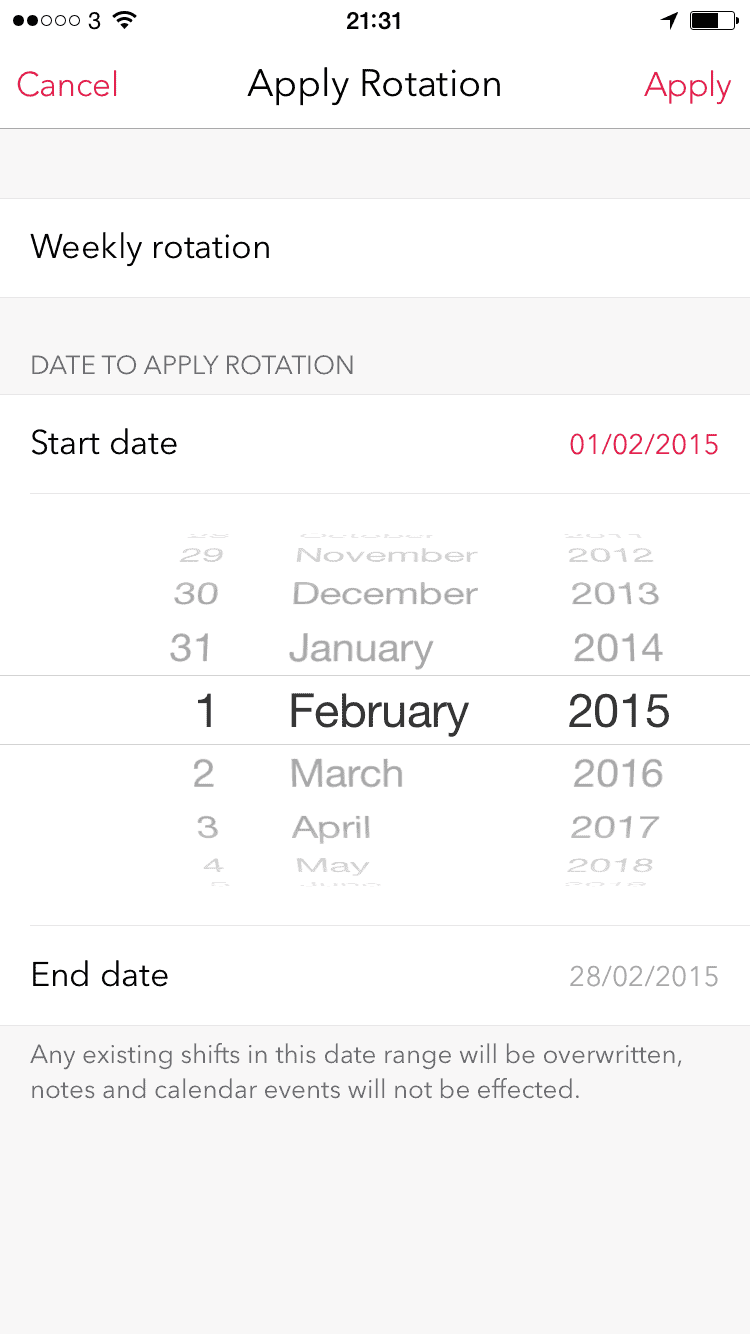
The thing I really like about Shifts is that it is clean and simple to navigate, and its use cases can vary further than you’d think at first glance. I usually have to spend quite a bit of time with an app to bend it to my workflow and needs, but that wasn’t the case with Shifts. I don’t know if it’s something I’ll use every day right now, but as the Productivityist team grows I can definitely see how it could come in handy. And as this app grows and adds more features (which Built by Snowman has a history of doing – Checkmark is a prime example of that development philosophy), I can see it becoming even more useful for shift workers than it already is. If you are an iPhone user and have trouble keeping track of your schedule or make sure that your work schedule doesn’t interfere with your personal one (but rather complements it), then give Shifts a try.

