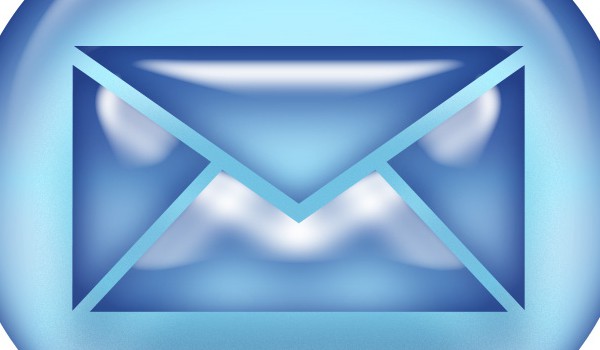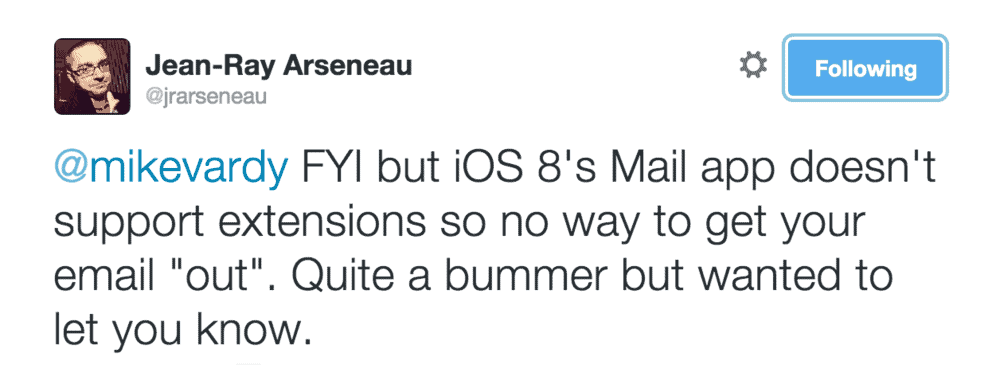One of the most common productivity pitfalls I’ve come across is that people spend too much time in their email application than in any other application on their computer. This problem is universal, whether the user is a Windows or OS X devotee. The pull of email is strong. And it’s often strengthened by those they work with which makes it all the more difficult to break free from its grip.
There are two pieces of advice I’ll offer to those who are trying to be more productive and they identify email as a factor in slowing their progress. The first is to check email “second thing” in the morning. Doing so allows them to focus on whatever task they’ve slated as the most important as opposed to getting derailed from the onset from the messages in their email inboxes. The way I justify this approach is with the following quote:
“When you check email first thing in the morning, what you’re saying is what you had in mind for the morning isn’t nearly as important as what others do.”
While this advice works for many people (especially considering that they are willing to do this for one task of theirs at the very least), it does not work for others. Some people rely on email more than others, while others have a hard time distancing themselves from email for an extended period of time. In these instances, I offer a second piece of advice – one that I also use every day: I send and receive email primarily on my smartphone.
At first glance this may seem counterproductive to some. The form factor of a smartphone is far smaller than a computer, the ability to type quickly is hindered on the tiny keyboard, and a smartphone really cant act as a hub as much as a computer can. The thing is, you can get around these things if you do the front end work with the intent of using your smartphone as your first line of defence against the onslaught of email.
Here’s why you should make your smartphone your email device – and how you can set it up quickly and easily.
1. It breaks your email application patterns
Most people are using Outlook or Mail.app on their computers, and the usage patterns are pretty similar for both. The routines developed over the years of using email have taken hold and are tough to change, and that also goes for those who are using web-based email like Gmail, Office365 and the like. But mobile email apps are different.
Sure, there are some that are narrowing the gap between desktop email applications and mobile email apps, but that gap still exists. And that gap presents an opportunity to break bad habits and change patterns. Users need to get acquainted with a different landscape, and teaching moments can be found in that. App developers can demonstrate some of the features that their mobile app offers when the user first gives the app a try, which can trigger a change in behaviour if it resonates enough. Mobile email apps can really change the way people intercept email, interact with senders, and integrate email into their workflow. And that can create an opening for newer, more productive habits to be forged.
2. It persuades you to take action with your inbox
In fact, it almost compels you to take some form of action with the messages in your inbox. Why? Because you ultimately want to get them deposited in the place where they belong…and that’s not your phone.
Sure, your phone is much more than that. But it’s still a phone. When an email sits in your inbox on your smartphone it appears to be more in limbo than it would on your computer because it’s not on your main computing device. A lot of the apps don’t allow for email messages to be moved to folders or any of the other incubation tactics that native or web applications feature. So what does this open the door to? Better practices with task emailed to to you, such as directly moving them into a task manager like Todoist, Asana, Trello, Wunderlist, and so on. Better practices with reference materials by forwarding them to Evernote for storage or Dropbox for more universal access. And it also can direct you to other communication platforms better suited for immediate messaging such as text messaging (or Slack for a more powerful solution).
If the alternatives are compelling or persuasive enough, you’ll wind up spending less time in your inbox and more time doing the real work.
3. It’s something you’re already using everywhere you are
Unlike your desktop or laptop, you can fit your smartphone in your pocket. It’s portable enough to take with you wherever you go. That means you have access to email whenever you want (or need) it. Which is both a blessing and a curse, depending on how you handle it.
That also means you can use at your desk…right next to your computer. Essentially, your smartphone can act as a second screen “as-is” which can actually help boost your productivity. You can devote your smartphone to dealing with email activity (both reading and responding) and use your computer to work on the heavier activities. If you absolutely need to use your computer for some aspects of email, you can still do so as a secondary device. But having your smartphone with you everywhere you are can go a long way in it becoming your primary email device.
4. It’s a communication tool at its core
Your smartphone is really a phone at heart. It is designed for communication, with others and yourself. It communicates with you through notifications, alerts, and in recent years it is finding more ways to communicate with you for new and diverse reasons.
I’ve been intentionally use my smartphone as a communication device for well over a year now. I don’t use it to read anything other than email or other messages (I use my tablet for reading things like blog posts and books). I don’t use it to write either. I use it to communicate, and I use it more for communicating than any other device I have.
And you can do it too.
There are plenty of email apps available that will allow you to use a variety of email clients and move through your inbox on your smartphone quickly and easily.
- Dispatch:Dispatch is my email app of choice. It boasts a ton of action-oriented features that allow you to get email messages out of your inbox and into the places where they can be dealt with accordingly. Unfortunately, Dispatch does not currently support Exchange email addresses, so if that is where you need the help then CloudMagic is a viable alternative.
- CloudMagic: If you’re still using the stock email app on your device, then give CloudMagic a look. It lets you take your emails and deliver them to apps like Todoist, Trello, Evernote and more. That means you can move your tasks into a task manager instead of letting them sit in your email inbox and move reference and resource materials into Evernote so you can have access to them on a wide variety of platforms. This app is available to both iPhone and Android users – and it supports Exchange – which gives it a huge advantage in the mobile email app marketplace. I’ve looked at several Android email apps, and CloudMagic is the best of the bunch.
- Mail: With iOS 8’s new extensibility options, you’d think you could get email messages into more apps than ever before on your iPhone. But this isn’t the case, as explained by reader Jean-Ray Arseneau on Twitter.
You’d think that Mail on iOS would offer this, but not yet. Whether it does in the future is anyone’s guess. (But it should be offered.)
The Sweet Setup has an excellent overview of several iOS email apps. You can check it out here.
Email is a real pain point. It is one of the biggest things that can hamper your productivity, but it doesn’t have to be that way. By simply framing email differently in your workflow, whether it’s by not checking it first thing in the morning or making your smartphone your primary email device, you can really treat email with the right intention and right attention. And that will pay huge dividends for your productivity in the long run.
I’ve devoted an entire section of The Productivityist Workbook to email management. If you want to learn more about email management (as well as task, time, and idea management), then click here to pick it up for only $5. Your inbox will thank you for it.