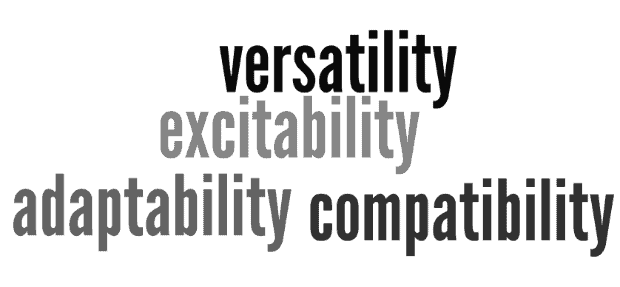 In my short time with Asana, I’ve already found a few things that it handles better than OmniFocus – and I’m talking beyond the whole team collaboration thing here.
In my short time with Asana, I’ve already found a few things that it handles better than OmniFocus – and I’m talking beyond the whole team collaboration thing here.
It all has to do with adaptability.
Asana allows me to see things in a far broader sense than OmniFocus, in that my Workspaces can represent large areas of my life that are going to hold projects and tasks for as long as I keep them active. It’s like having many instances of OmniFocus open, because OmniFocus always felt to me as if it was the one “workspace” and I had many large projects inside that workspace that had smaller project within them. As a “productivityist”, I understood that – but if you’re not into that realm as deep as myself and others are, it’s that aspect of OmniFocus that makes it more daunting than anything else. It becomes a vast place where everything is kept, and then the layers beneath that one big workspace is where everything gets distributed.
With Asana, I can see each area of my life in the left sidebar (Personal, Family, Professional, Lifehack, Mikes on Mics, etc.). That means I don’t ever lose sight of all those areas of focus. To some it might mean having multiple inboxes, but to me (and likely to those who manage their lives from email, for example) it clearly displays the bigger picture stuff that needs to be reviewed regularly.
Having that sidebar also keeps me on top of my Weekly Review process – a GTD staple. But again, for those who aren’t into GTD, they still reap the benefits of having those areas in their face every time they enter Asana.
The Intimidating Inbox
My colleague at Lifehack and the man behind DevBurner, Chris Smith, isn’t a huge fan of the inbox set up in Asana.
“I need ONE inbox.”
I don’t think that the problem is there’s more than one inbox (which, if you have multiple workspaces, is the case), but that it isn’t what productivity purists would consider to be an inbox.
The best thing about Asana in this regard is that it handles its inbox like an email inbox, holding tasks (essentially, communiques from other users – or from yourself if you email a task to [email protected]) as they come in. When you visit the Asana inbox in each Workspace, you then can apply traditional GTD rules if you want (Do it, Delegate it, Defer it or Delete it) or make up your own rules. Things you could do include:
- Create projects that are called Do, Delegate, Defer and populate it with tasks, adding tags to each item so it can be filtered easier
- Create tags that are called Do, Delegate, Defer and either leave them in the Asana inbox or move them into projects
- Create a project called “Tickler File” and move things from your Asana inbox that can’t go anywhere in there
That’s just three ideas – and remember that you can convert projects into tags. That means if you find something that has morphed into something bigger than just something you’d tag (say, book) then you can convert it into a project and build it out from there. Plus, you can duplicate it…in case you want to write more than one book, for example.
You can’t do that with OmniFocus. Well….at least not as easily.
The Asana Advantage
The greatest thing about the adaptability of Asana is that it is a much easier sell to those who aren’t using anything to manage their tasks. It can be accessed anywhere and with any device online (but that iOS app needs to be more robust – and how) and the fact it uses email in such a big way cannot be overstated.
Whether you want to GTD completely, partially or not at all, Asana gives you the flexibility and focus to do just that.
It’s that adaptability that can – and should – lead to more adoptability.
New to Asana? Have you been using it for a while and want to get more out of it? Then purchase the book I co-authored with fellow Asana aficionado Jeremy Roberts called Do Better With Asana. It’s the ultimate Asana resource that features tactics, tips, and tricks that will turn you into an Asana action figure. Buy Do Better with Asana directly here or through Amazon.
Photo via: Grades and Upgrades

