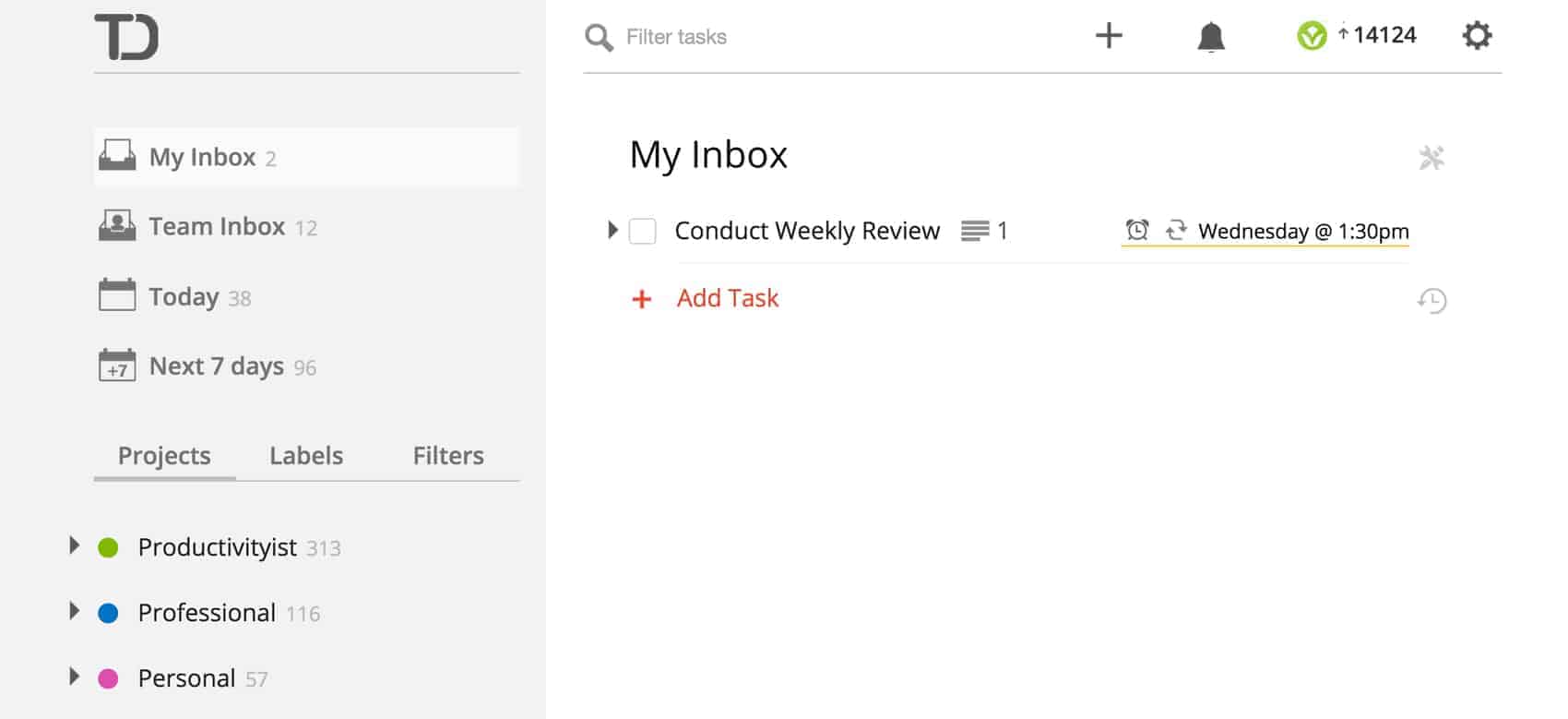
One of the most critical things we can do on a regular basis is review our progress, yet we usually think more about it as a month (or year) comes to a close. The problem with that line of thinking is that we run the risk of letting things slide to the point where the important things we want to do end up getting less attention and the results can suffer. Sometimes they can even fall off the radar altogether without the presence of a regular review ritual.
There are other reasons to make reviewing your tasks a consistent practice. You’ll be less likely to forget to do something if you catch it front of your eyes by reviewing everything on your plate. You’ll capture more consistently because the review process also sparks new ideas and possibilities for projects and tasks as you work through it. You’ll gain a sense of clarity and be less likely to fall prey to overwhelm if you’re keeping on top of what’s on your task lists.
Ultimately, you’ll be more effective, more efficient, and better on the whole if you spend time looking back at your achievements (and shortcomings) at least once per week.
Reviews don’t have to be so lengthy that they wind up taking a ton of time to complete. They don’t have to be done in a way that forces you to ignore everything else for three hours on a Friday so you can give them your full attention – because for some that isn’t practical. The review process can be performed in a way that works for you and your schedule. In fact, here are three processes to try that can not only make conducting a regular review compelling, but easier than you’d think.
The Segmented Review Process
One of the biggest reasons (or excuses) I hear about not conducting a review every week is that people just cant dedicate the length of time required on one day to do it. While one argument can be that the amount of time it takes to do one is well worth it due to the impact it will have later on, I also suggest another method of doing a review that makes it much more manageable in terms of time: segment the review out.
By spreading the review out over more than one day, you can dedicate less time in one sitting to performing the review and still have the benefits of having focused time to make it happen. The best way to segment out the review is to make an assessment based on one of the following:
- Review by aligned projects: Take a look at all of the projects that seem to connect together with relative ease and spend time reviewing each of those segments over the course of a workweek. Ideally, you should only segment your reviews out to 4 days, leaving one day free from reviewing. Be ruthless with your project segmenting so that you give yourself the best possible chance of performing focused, concise reviews that involve little to no mindset shifting along the way.
- Review by aligned context: Context reviews are bit easier to segment, but only if you’ve really defined your contexts in a way that allows it. For example, using “Office” as a context and then reviewing it would likely overwhelm you. But if you’ve split your contexts up in a way that gives you clarity and can provide you with a way to deliver a clean review, then you’ll find that this way of reviewing can work. You can even group similar contexts together and carry out the review process over a longer stretch of time.
- Review by area of responsibility: This one would require you to be very clear on what each area is, and most people have only looked as deep as projects when managing their tasks. But if you have set up your task management system in a way where areas of responsibility are highlighted, then you can review in this manner. One of the greatest benefits of reviewing this way is that you focus on higher levels of your life, which really puts all that’s on your plate in perspective. You tend to give precedence to what’s important over the long haul. And that is why we’re keeping track of all these items on our lists in the first place…right?
The Inbox Review Process
Another thing people will mention to me that creates hesitance to perform a regular review is that they can’t seem to get their various inboxes sorted in a way that allows them to move into the deeper aspects of the process (pre-existing projects, etc.). That’s when The Inbox Review Process can be used.
The Inbox Review Process involves adding the element of an inbox review over the course of as many days you need. If you have 5 inboxes, you can review your inboxes every weekday. If you have 8 inboxes, you can review 2 per day. If you have 3, you can review them every other day.
Here’s a sample schedule you can use for The Inbox Review Process:
- Monday: Evernote Inbox Processing
- Tuesday: Email Inbox Processing
- Wednesday: Physical Inbox Processing
- Thursday: Other Inbox Processing
- Friday: Regular Review
The reason inbox reviews work so well is that you focus on emptying out specific inboxes regularly, avoiding inbox overload. Then you’ll schedule a regular review of your task management solution, knowing full well that everything from your inboxes that needs to be in there is in there. Sure, there will still be items in whatever inboxes haven’t been reviewed yet, but because you are processing your inboxes so consistently then anything in them won’t be aging nearly as long.
What does that mean? It means you can get to reviewing where you store your longer term tasks much faster because you’re not wading through all of your inboxes beforehand.
The Filtered Review Process
This process takes a bit more setup than the others, but it can pay huge dividends in ways the other two don’t provide as quickly. It involves setting up filters and parameters that you set up in advance to help you review the most critical elements of your life with more intention and attention.
Here’s how you can work through a filtered review in two of the more popular task management solutions out there:
- In Todoist, you can create filters that incorporate certain projects and labels that you’d like to review every week. It’s best to have some filters that have dates in there as well, and this process can also include priority flags if you’ve defined them in a way that should be part of any sort of review. (I’ve written about how to do a weekly review in Todoist before, and you can check that post out here.)
- In Asana, you can either create customized views that you can easily access on a weekly basis. You’ll want to integrate tags into the mix here, and it is a good idea to have Calendar View enabled for an alternate view of what your week ahead (and beyond) looks like.
(I’d also suggest you read my friend David Sparks’s post on the ability to clear in OmniFocus. Better still, pick up his OmniFocus Video Field Guide.)
And you can perform similar setups in a slew of other task apps as well. You just need to set aside the time to set up the process. So if you’ve decided that this is the process you want to use then create a task in your task app right now and make it happen as soon as possible. You owe yourself this advantage now…and in the future.
Reviews don’t have to be difficult. Reviews do have to be done in order for you to measure your progress and manage your tasks, energy, and time. It doesn’t matter how you review, it only matters that you do and that you do it effectively. Going forward, commit to a regular review process (and schedule the commitment to do it) so that you can make sure you go forward in the right direction in the short and long term.

