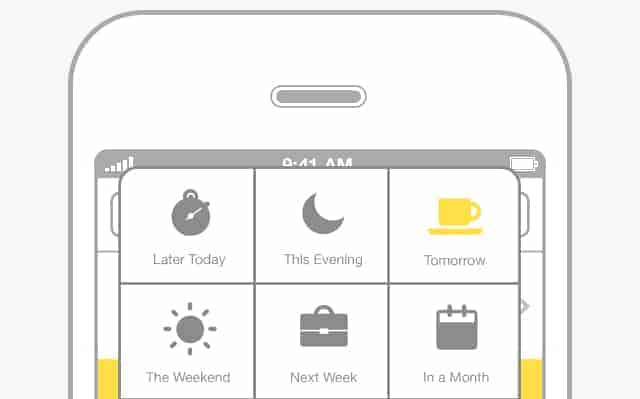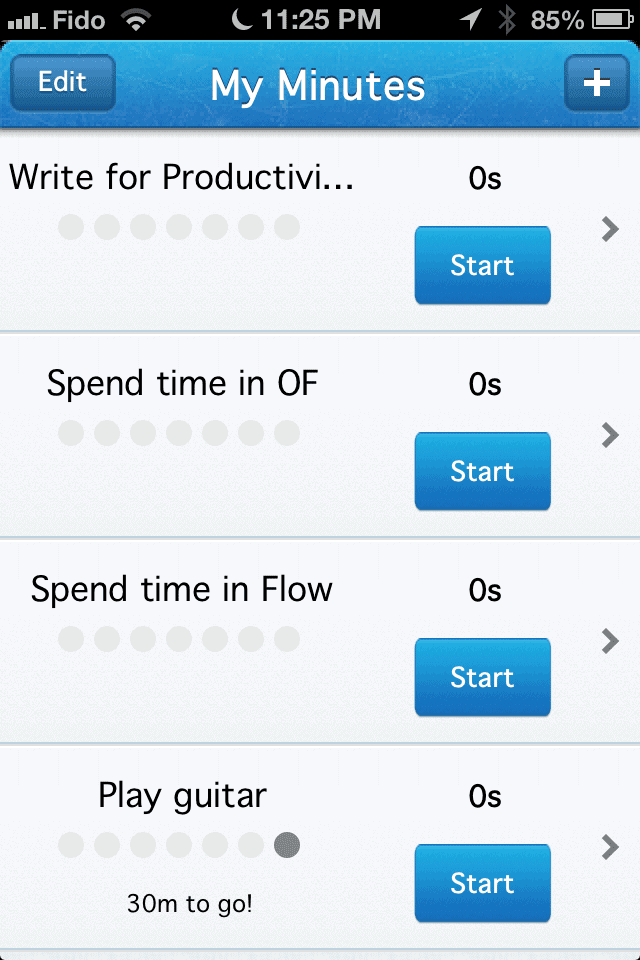Mailbox: The Band-Aid for Email
I managed to score early access to the new Orchestra-created mail app for iOS, Mailbox. The idea behind the app is to allow you to get to a point where you aren’t weighed down by your inbox – it allows you to use gestures and taps to turn your emails into actionable items (of sorts). […]